Where can I find free coffee in the UK? [Updated for July 2025]
Looking for a place to find free or cheap coffee for a well-deserved home working break? Look no further.
Updated: 11 July 2025
Wondering how to get free or cheap coffee? Find out which of your favourite coffee shops and cafes are offering free coffee in the UK here. After all, it’s great to reward your work from home efforts with a stroll into town and a barista-made brew, especially if you’d like a change from making great coffee at home and are craving a latte.
We ❤️ free coffee.
Did you know: 99% of the population can’t function without C8H10N4O2 (that’s caffeine to you and me).
OK, so my fact isn’t scientifically proven and I may have over-exaggerated slightly, but let’s face it, we all love a good cup of coffee or tea. We love it even more when it’s free.
Who’s giving away free coffee?
Many of your favourite high street cafés and stores offer their shoppers a free cup of coffee or tea, including:
Costa Coffee
Starbucks
Waitrose
IKEA
Caffè Nero
Marks & Spencer
Greggs
McDonald’s
Keep an eye out, as many of these locations will also offer you an extra free coffee to celebrate your birthday! 🎉
Free coffee in the UK - Full list
Benugo
If you’re London-based, here’s a deal for you. There are a number of Benugo cafes to be found on the high streets of London, and if you sign up to their newsletter, you’ll receive a free coffee as well as a birthday treat. Simple! Learn more.
IKEA
Sign up for a free IKEA family card and you can grab a free tea or filter coffee in their cafes any time from Monday-Friday. OK, so you won’t visit IKEA nearly as much as you would a supermarket but you’ll thank us for letting you know when you need reviving from a trek around the showrooms. Does this give a new meaning to on the house? Learn more.
Pret A Manger
Pret A Manger staff are known to give away free cups of coffee to members of the public as a random act of kindness, so who knows? You could be lucky on your next visit!
Waitrose
As of January 2025, the popular free coffee at Waitrose offer is back, and now you don't need to make a purchase to enjoy! myWaitrose members who bring in their own cup can get a free cup of coffee, made from Caffè Nero beans, or tea. Learn more.
Wetherspoons
One for the heavier coffee drinkers, if you purchase a Lavazza filter coffee before 2pm (prices can vary per branch but usually £1.99) you can get free refills. Not completely free, but if you like your coffee in large doses, your cost-per-cup can be pretty impressive. Learn more.
Freebie websites
If you’re happy to hunt around, check out freebie websites. Sign up to their newsletter, you’ll be the first to know when your favourite establishments and brands are giving away free samples or even full drinks. In the past, they’ve shared free teabag samples from the likes of Redbush tea and Taylors, and loads of free coffees to try at home too.
Free coffee with loyalty cards
Chances are, your favourite coffee chain has a loyalty scheme where you can get a free hot drink after you purchase a certain number of beverages from them. Which schemes are available?
BBs (Bakers + Baristas)
Join the BBs Loyalty Club and enjoy a free hot drink or muffin after every 7 purchases! Start collecting stamps today at your nearest BBs location. Learn more.
Bean Coffee
Based in Liverpool or Manchester? Sign up for Bean Coffee's digital loyalty scheme to collect points on every in-store purchase. Earn 1 point for every £1 spent; accumulate 30 points to receive a free coffee. Learn more.
Black Sheep Coffee
Download the free Black Sheep Coffee loyalty app and collect points on your purchases. Use these to redeem a FREE hot drink of your choice! Make sure to check out their regularly updated seasonal menu. Learn more.
Blank Street Coffee
Blank Street Coffee has a number of coffee shops throughout London. Download the Blank Street Coffee app and collect points on every eligible purchase. 10 points will earn you a free coffee or pastry! Learn more.
Caffè Nero
You can join Caffe Nero’s loyalty scheme to earn free coffee. Get a free beverage after every 9 stamps, or use code "GIVEME5" when you download the Caffè Nero loyalty app to get 5 stamps straightaway. Learn more.
If you’re an Octopus Energy customer with a smart meter, you can join their free rewards scheme, Octoplus, and claim a FREE Caffè Nero OR Greggs coffee once a week, alongside a range of other deals. Learn more.
Coco di Mama
Join Club Coco at Coco di Mama and get a free drink after every 8th purchase. Sign up and download your digital card to get started! Learn more.
Coffee#1
Download the Coffee#1 app and start collecting stamps! Earn a stamp for every drink you purchase, and enjoy a free drink once you’ve collected 10 stamps. Learn more.
Costa Coffee
Join Costa’s Coffee Club and get a free drink after every 8th purchase. Plus, free cake on your birthday. Yum! Learn more. Even better, if you bring in a reusable cup, you'll get an extra "Bean" or point, meaning you could get a free drink after only 4 drinks! Learn more.
GAIL'S
Download the GAIL'S Bakery App to earn rewards, including free coffee and cake. Collect 9 stamps to get your 10th coffee free. And you can get a free sweet treat on your birthday month! Learn more.
Greggs
When you download Greggs’ free rewards app you can get a coffee on the house. You’re also entitled to a free birthday treat and, if you use the app every time you get a coffee at Greggs, you’ll also get your 8th coffee free! Learn more.
Plus - o2 users, check out your o2 Priority app as they regularly share free coffee codes at Greggs, with new codes released every Monday. Learn more.
Grind
Join Grind's Rewards Program and you'll earn points every time you buy coffee at Grind. You'll earn 1 point for every £1 spent, and 35 points will bag you a free coffee. Learn more.
Harris + Hoole
At Harris + Hoole, you’ll get a free drink when you join their loyalty scheme and be rewarded with a free drink with every 6 stamps collected. Learn more.
Insomnia Coffee Company
Join the Insomnia Treats loyalty program to earn rewards on every purchase. Enjoy every 10th coffee free, a free welcome coffee after your first purchase, a free birthday drink, and a free seasonal drink. Earn credit on all purchases and receive extra credit when using a reusable cup. Learn more.
Jack’s Beans
If you’re near a Jack’s Beans outlet on your travels (you can find your nearest location here), then sign up to their app to get a free coffee straightaway. You can also collect loyalty stamps on the app that entitles you to your 10th coffee free! Learn more.
Joe & The Juice
Download the JOE App to collect points and earn prizes like free juices and free coffee! Learn more.
Knoops
Not a coffee fan? Why not redeem a FREE iced or hot chocolate instead! Download the free Knoops loyalty app to collect points that you can redeem against a free drink. You can also grab a FREE hot or iced chocolate on your birthday. Learn more.
Krispy Kreme
Download the Krispy Kreme Rewards App and collect points ("Smiles") on every purchase. Once you've collected 150 points, you'll be able to get a free hot drink of your choice. And you get a FREE doughnut just for signing up. Learn more.
M&S
Marks & Spencer have relaunched their Sparks coffee rewards programme, which gives members a free coffee after every 6 hot drinks purchased at an M&S Café. Simply download the M&S App and be sure to collect stamps every time you buy a barista-made drink in an M&S Café. Learn more.
McDonald's
Not only do they boast some of the cheapest prices for coffee on the high street, their loyalty scheme allows you to get your 6th cup on Ronald McDonald too. Simply collect your McCafé loyalty stamps on the My McDonald’s app. The app has completely replaced their sticker scheme. Learn more.
Muffin Break
Register for Muffin Break’s loyalty club and you’ll receive every 6th coffee free, as well as a free coffee as a thank you for signing up. You’ll also be gifted with a free muffin for your birthday. Learn more.
Old Spike
Old Spike has a few locations across London, and is now offering a free coffee when you download their loyalty app! Learn more.
Ole & Steen
Start building up loyalty points for delicious treats and rewards at Ole & Steen. Earn 10 points for every £1 spent directly with them and enjoy exclusive benefits like birthday treats. Redeem your points for menu items starting at 350 points, or save up for a special reward. Best enjoyed with a slice of Cinnamon Social! Learn more.
Patisserie Valerie
It couldn't be easier to grab a hot drink on the house at Patisserie Valerie. Simply join their Cake Club and enjoy a free coffee after sign up. Collect points as you spend at Patisserie Valerie to reward yourself with another free coffee in the future! Learn more.
PAUL
Download the PAUL UK Loyalty App to earn rewards, including free coffee. Collect stamps on every hot drink to get your 10th coffee free. Learn more.
Redemption Roasters
Reward yourself with a FREE hot drink with Redemption Rewards, the free loyalty scheme from Redemption Roasters. Sign up to receive 200 points right away, and get 5 points for every £1 spent. These'll soon tot up into redeemable rewards. Learn more.
Starbucks
With Starbucks Rewards, you collect 3 points (called ‘stars’) per £1 you spend. 150 stars = a free drink. Earn 450 stars to achieve Gold status, where you’ll be entitled for a free birthday drink too! Learn more.
But what if you're not a Starbucks Rewards member? According to their T&Cs, you are entitled to a FREE Tall refill if you've purchased a Filter Coffee: "Any customer who purchases a Filter Coffee to stay in one of our participating stores in the UK or Ireland, can enjoy a free Tall refill on us. Customers must retain their mug and provide this to the barista when redeeming their refill." Learn more.
Subway
Register for Subway Rewards and you can get a free hot drink with every 100 points collected. You receive 10 points for every £1.00 spent, and you can get double points within your first 28 days of registering. Learn more.
Tim Hortons
At Tim Hortons, buy 8 coffees and get the 9th free. There's also Blue Light and Key Worker Discounts available that give you 10% off your purchase. Learn more.
TOAST
Live in Essex or Suffolk? Join TOAST Points and start earning points instantly. Each £1 spent earns 100 points, and upon reaching 5,000 points, you'll automatically receive a £5 voucher. Learn more.
Watch House
Download Watch House's app and you'll be rewarded with a free coffee right away. You'll also get every seventh Watch House coffee on the house! Learn more.
Don’t forget to check your favourite independent coffee shop as many have their own loyalty schemes too!
Get a free drink when you sign up to the Patisserie Valerie Cake Club
Grab a free coffee on Old Spike when you download their app
Join Grind’s rewards program to earn free coffee
Get a free sandwich (or coffee!) on Joe and the Juice
Grab a free Caffè Nero or Greggs via Octopus
Earn a free drink at the trendy Blank Street Coffee
If you are one of the collectors of coffee stamps, you can also choose custom Pin Badges, which is the most cost-effective way to customize pin badges to meet your various design needs. You can place them in a display cabinet in your bedroom or even pin them to your clothes, making them your most fashionable must-have.
Coffee subscription services
So they may not be completely free, but there are a few popular chains that offer a monthly coffee subscription service. If you really love your caffeine fix and live near a one of these cafés, then a coffee subscription might be just the service you’re after for a low-cost, high quality barista coffee every day. It’s like Netflix, but for coffee…
LEON
Within the LEON Club App, you can sign up and enjoy LEON's Roast Rewards for £25 a month. Your subscription will bag you up to 5 barista brews a day (each coffee could be as cheap as £0.15!) and 20% off their food menu. Learn more.
Pret A Manger
Club Pret subscribers can get 50% off up to five Barista made drinks a day for a reduced monthly fee of £10. (If you're an existing Club Pret member, it will cost just £5 for existing and new subscribers until 31 March 2025.) If you're not a Club Pret subscriber, you can still enjoy cheap Pret coffee. The cost of their Filter Coffee has been reduced to just 99p, making it one of the cheaper coffees on the high street. Learn more about the changes.
Pure
Pure's subscription service - Pure+more - works a little differently. For £4.99 a month, you'll get 20% off all food and drink via click and collect. Right now, the first month is free, so you'll get 20% off your order. Plus, they send members regular offers and discounts. Learn more.
Cheap coffee deals
It’s agreed - free coffee is the best kind. But, when you’re not able to grab a free cuppa out and about, there are some impressive coffee deals to be had. Here is our pick of the best cheap coffee offers:
Caffè Nero
Offer: £1 coffee (or matcha!) with Three+. If you’re on the Three mobile network, you can get a hot or cold barista brew made for just £1 once a week. Download the Three+ app to get started. New codes are available every Monday - there are only 60,000 available a week, so be quick! Learn more.
Offer: Free/50% off weekly drinks with Vitality. Buy a qualifying Vitality insurance plan and claim active points each week and you could claim a free weekly drink at Caffè Nero or 50% off your drink, as well as 25% off the Caffè Nero food menu, 25% off the Coffee at Home Range, and 50% off the Vitality Healthy Food menu. Learn more about this offer and qualifying plans.
Greggs
Offer: £1 coffee. The classic O2 Priority offer of a free Greggs hot drink every week will change as of 12 September 2024. Instead, O2 Priority customers can claim a £1 coffee once a month. Learn more.
Three+
Offer: £1 coffee. Alongside their £1 Caffè Nero offer above, mobile network Three are now offering a new £1 coffee offer every week! You can get one £1 hot drink per week at one of 100s of eligible local cafes. To get the offer, you’ll need to be a Three customer with the latest version of the Three+ app downloaded. Find “The £1 Coffee Network” offer in rewards and claim. Be quick - you’ll only have 30 mins to use your voucher once it’s been activated on the £1 Coffee Network website. Find your nearest participating café and learn more.
Home Coffee Co.
Home Coffee Co., offer exceptional cost-effective and eco-friendly coffee products for the home. Including coffee bags that are made sustainably and in bulk purchases. Learn more.
Use your own cup
Don’t forget - many coffee shops will encourage you to bring in your own reusable cup in exchange for a discounted hot drink or stamps/points towards their loyalty schemes. Here’s what the major chains offer:
Pret - 50p discount
PAUL - 50p discount
Pure - 50p discount
M&S Cafe - 50p discount
Starbucks - 25p discount
Greggs - 20p discount
Knoops - 20p discount
Caffè Nero - additional stamp
Costa Coffee - additional stamp (“bean”)
Insomnia - 30p credit (in conjunction with their “Treats” programme)
Discover our latest articles
Key 2025/26 tax year dates, deadlines & thresholds
Here are the self-assessment tax return dates, VAT return dates for financial year 2025/26 in the UK.
If you’re self-employed or an employee working from home, staying informed about key UK tax dates is essential for managing your finances. With the 2025/26 tax year beginning in April 2025, it’s a good time to review important deadlines.
Here you’ll find the critical self-assessment and VAT return dates for the 2025/26 tax year to help you plan effectively.
Click to see the tax year dates for 2024/25.
When does the 2025/26 tax year start?
The 2025/26 tax year begins on 6 April 2025 and ends on 5 April 2026.
Self-assessment tax return dates 2025/26
Here are your Self Assessment tax return dates, and other important deadlines for individuals and self-employed in the 2025/26 tax year:
| 5 April 2025 | 2024/25 tax year ends |
| 6 April 2025 | 2025/26 tax year begins |
| 31 July 2025 | Second Payment on Account (POA) for Income Tax for 2024/25 |
| 5 October 2025 | Deadline for Self Assessment registration to notify chargeability of Income Tax/Capital Gains Tax for 2024/25 |
| 19 October 2025 | Deadline for postal payments of CIS, Class 1 B NICs and PAYE to HMRC |
| 22 October 2025 | Deadline for electronic remittance of CIS, Class 1 B NICs and PAYE to HMRC |
| 31 October 2025 | Deadline for postal submission of Self Assessment tax returns for tax year ended 5 April 2025 to be received by HMRC |
| 30 December 2025 | Deadline for online submission of Self Assessment tax returns for tax year ended 5 April 2025 |
| 31 December 2025 | Due date to file company accounts with Companies House for limited companies with 31 March 2025 year end |
| 14 January 2026 | Income tax due date for CT61 period to 31 December 2025 |
| 31 January 2026 | Deadline for filing Self Assessment Tax Returns for tax year ended 5 April 2025 and 2024/25 Capital Gains Tax
Balancing payment of tax due for 2024/25 and first Payment on Account for Income Tax for 2025/26 |
| 5 April 2026 | 2025/26 tax year ends |
| 6 April 2026 | 2026/27 tax year begins |
Deadlines for submitting VAT returns 2025/26
The deadline for submitting your return is 1 month and 7 days after the end of the VAT period, whether you pay your VAT monthly or quarterly.
Here are the key dates for submitting VAT returns in the 2025/26 tax year:
| 7 April 2025 | Deadline for VAT returns and payments of Accounting Quarter period ending 28 February 2025 |
| 7 May 2025 | Deadline for VAT returns and payments of Accounting Quarter period ending 31 March 2025 |
| 7 June 2025 | Deadline for VAT returns and payment of Accounting Quarter period ending 30 April 2025 if filed online |
| 7 July 2025 | Deadline for VAT returns and payments of Accounting Quarter period ending 31 May 2025 |
| 7 August 2025 | Deadline for VAT returns and payments of Accounting Quarter period ending 30 June 2025 |
| 7 September 2025 | Deadline for VAT returns and payments of Accounting Quarter period ending 31 July 2025 |
| 7 October 2025 | Deadline for VAT returns and payments of Accounting Quarter period ending 31 August 2025 |
| 7 November 2025 | Deadline for VAT returns and payments of Accounting Quarter period ending 30 September 2025 |
| 7 December 2025 | Deadline for VAT returns and payments of Accounting Quarter period ending 31 October 2025 |
| 7 January 2026 | Deadline for VAT returns and payments of Accounting Quarter period ending 30 November 2025 |
| 7 February 2026 | Deadline for VAT returns and payments of Accounting Quarter period ending 31 December 2025 |
| 7 March 2026 | Deadline for VAT returns and payments of Accounting Quarter period ending 31 January 2026 |
Read more working from home tips & guides:
Analysing the unexpected fees and performance trade-offs hidden in shared hosting plans
Here's what you should consider if you're using or considering a cheap shared hosting platform.
The global web hosting market rose from $94.64 billion in 2022 to $124.80 billion a year later. It is anticipated to increase by 17.35% a year from 2024 to 2029, ultimately reaching $355.80 billion in 2029.
Shared hosting holds an estimated 37.64% market share and is still the most popular web hosting choice in 2024. It is projected to amount to $72.2 billion in 2026, growing at the impressive rate of 15% a year.
There is a reason for its popularity. Shared hosting is the most affordable type. Websites are hosted in bulk on shared servers. There can be hundreds of websites on the same server, and they share an IP in most cases. Shared hosting might cost as little as $3, but it comes with hidden fees and potential performance issues. Here's what you should consider if you're using or just considering a cheap shared hosting platform.
The hidden costs: backups, setting adjustments, and external help
Most shared hosting providers don't back up the websites on the server. The best ones perform backups once a week. Each new backup overwrites the previous one.
Backups are important because they allow data recovery. If your website crashes, gets hacked, or someone on your team makes a mistake and deletes content, you can't restore the data without having backed it up.
Backups can cost a pretty penny. Cloud backup for individual accounts can cost as much as $50 for 500GB of data or $100 for 2TB.
Most shared hosting platforms don't let clients change the server settings. You might want to run a specific PHP version while other sites on the server are using another version. If this happens, the provider will suggest you "upgrade" your account, i.e., paying more.
Few shared hosting platforms have adequate support, much less support around the clock. Your website might crash right before an important event, like launching a promotion. If you run a business, you face a drop in revenue, reputation damage, etc. You must fix any issues that arise due to inadequate maintenance or hosting. You might need to hire someone to improve website performance or purchase special software.
Buying an SSL certificate separately
Shared hosting providers don't normally offer free SSL certificates, which are critical for security. You would then need to buy an SSL certificate from the hosting provider or a third party, and it will cost more than what you're paying for hosting a year.
As of August 2024, there were almost 318 million SSL certificates online. While the most basic ones cost a few dollars a month, you can expect to pay as much as $169 for more reliable products.
Two last issues with low-cost shared hosting are that just one website per account is allowed and you need to pay for cPanel separately. You might have more than one website or want more than one environment – one for development, one for production, etc.
There are cPanel licensing costs to reckon with. Other than that, it's an excellent user interface for managing multiple shared hosting accounts.
Performance issues with shared hosting
Shared hosting providers tend to offer limited RAM, CPU, and storage capacity. If your website experiences growth, the limitations begin to manifest as poor scalability and slow loading times.
Website owners don't get root access to the server, so no changes to its configuration are possible. This limits the hosting environment's flexibility and customization.
They should consider using a content delivery network to address the lack of control. CDNs reduce the load on the server by distributing the content across several servers. As you probably expected, this also costs extra. The CDN market is growing dynamically. It was worth $23.66 billion in 2023 and is expected to reach $408 billion by 2036. As of September 2024, more than 42 million live websites are using a CDN, and another 54 million have used one in the past.
If you're set on shared hosting, choose an intuitive content management system. It can help you manage your content without a technical background.
Read our latest articles
This year’s guide to your office party
This year’s guide to your office party will help you get it right and avoid those office party faux-pas, so you can come back to work in January without regrets.
The time for office Christmas parties is almost here! The venue may be booked, the deposit paid and your menu choice made but If this is your first work Christmas party, you’re probably wondering what exactly to expect and how to behave on the night.
This year’s guide to your office party will help you get it right and avoid those office party faux-pas, so you can come back to work in January without regrets.
Keep it professional
Office Christmas parties are a chance to let your hair down at the end of the year, celebrate how hard you’ve worked and get to know your colleagues better outside of your usual work environment. However, it’s crucial to remember that you’ll all be back in the office together come New Year, so you don’t want to get too carried away!
If in doubt, keep it professional. If you’re worried about saying the wrong thing after one too many drinks, set yourself a limit or alternate alcoholic drinks with soft drinks so you don’t overdo it. You could even volunteer yourself as a designated driver, which will not only ensure you stay sober and in control but also make you popular with your colleagues!
Don’t let fear of embarrassing yourself put you off going altogether. Work Christmas parties can be an important part of office culture and a good way to strengthen relationships with colleagues. Making the effort to attend shows that you’re invested in your job and happy to be there.
Dress classy
Just because it’s an office Christmas party doesn’t mean you need to don your usual business casual workwear! It’s still a party after all! Opt for something simple and classy, such as a full-length evening dress in a block colour or pair tailored trousers with a glittery top and heels.
Festive colours such as green and red are popular choices but black, silver and gold can work just as well for an office Christmas party. Anything with sparkle is an excellent choice, just be careful not to overdo it. You want your outfit to turn heads for the right reasons!
Arrival and exit
No one wants to be the first to arrive but you don’t want to be too late either, especially if your office Christmas party involves a sit-down meal, as many do. If you're nervous about walking in on your own, arrange to travel with colleagues so you can arrive together.
Likewise, it’s a good idea to have a time in mind for when you’ll leave, and to have arranged your travel plans for getting home well in advance. Whether you’re lift sharing, getting a taxi or catching the last train, knowing what time you plan to go home and how will save any end-of-the-night stress and will make sure you’re not the only one left on the dancefloor when everyone else has left.
Get mingling!
Office Christmas parties are the perfect opportunity for socialising and getting to know your colleagues better.
If you’ve already got an established friendship group at work it can be tempting to spend the whole night having fun together, but you should make an effort to chat to people outside your usual team, and try to mingle if you can.
Remember that while this is a work party, most people will be wanting to switch off for the holidays, so try not to ‘talk shop’! If you’re nervous, a smile can go a long way, and above all, don’t forget to have fun!
Read our latest articles
A beginner guide to caring for air plants in an office
Let's look at the basics of caring for air plants and unlock the secrets to nurturing these beautiful parts of nature and placing them within your office.
Air plants, also known as epiphytes, are captivating creatures that defy conventional gardening norms. Unlike traditional plants, these remarkable beings don't require soil to thrive, making them perfect companions for those with limited gardening space or a penchant for unique greenery.
Let's look at the basics of caring for air plants and unlock the secrets to nurturing these beautiful parts of nature and placing them within your office.
Understanding epiphytes: What are air plants?
Air plants belong to the epiphyte family, a diverse group of plants that grow attached to other plants or surfaces without drawing nutrients from their host.
Instead, air plants absorb moisture and nutrients through their leaves from the surrounding air, making them incredibly adaptable to various environments. Originating from tropical regions, air plants come in a myriad of shapes, sizes, and colours, adding a touch of whimsy to any space.
Choosing the perfect air plant for your office
When starting your air plant journey within your work space, choosing the right specimens is key to success. Look for healthy plants with vibrant green foliage and firm, plump leaves.
Avoid plants with yellowing or wilted leaves, as these may indicate underlying health issues. Additionally, consider the size of your space and the desired aesthetic when selecting air plants, as they come in a range of sizes, from petite to statement-making.
Providing the ideal environment
Creating a conducive environment is essential for the well-being of your air plants. These resilient creatures thrive in bright, indirect light, making them perfect companions for well-lit rooms or spaces near windows.
While air plants don't require soil, they do appreciate occasional misting or a gentle soak in water to replenish moisture levels. Ensure adequate air circulation to prevent stagnant air and promote healthy growth.
Watering with care
Watering is a critical aspect of air plant care, and finding the right balance is key to success. Unlike traditional plants, air plants absorb moisture through their leaves rather than roots.
To water your air plants, gently mist them with water using a spray bottle or immerse them in room temperature water for 20-30 minutes once a week. After watering, allow the plants to dry thoroughly to prevent rot and fungal infections.
Helping air plant growth
Encouraging healthy growth is a rewarding aspect of caring for air plants. Regular grooming, such as removing dead or dried leaves, helps maintain the plant's appearance and promotes air circulation.
Additionally, consider providing a nutrient boost by fertilising your air plants once a month during the growing season using a diluted, water-soluble fertiliser. With proper care and attention, your air plants will flourish and thrive.
Being creative with display
One of the joys of caring for air plants is the endless creative possibilities for display. From hanging terrariums to driftwood arrangements, let your imagination soar as you showcase these botanical gems in your home or office.
Consider incorporating unique containers or decorative elements to complement the natural beauty of air plants and create a visually stunning focal point. With a dash of creativity, you can transform any space into a lush oasis of greenery.
Enjoying your air plants to the fullest
Caring for air plants is a delightful journey filled with wonder and discovery. As you immerse yourself in the world of epiphytes, you'll find endless opportunities to nurture your green thumb and cultivate joy in your surroundings.
With their low-maintenance nature and unique charm, air plants offer a refreshing perspective on gardening and a touch of whimsy to any space. So, embrace the magic of air plants and let your indoor garden flourish with beauty and vitality.
Looking for more inspiration? Check out our latest articles.
Key 2024/25 tax year dates, deadlines & thresholds
Here are the self-assessment tax return dates, VAT return dates for financial year 2024/25 in the UK.
Whether you’re working from home as a self-employed individual or an employee, it’s always helpful to know the latest tax year dates in the UK, which will come into force in April 2024.
Here are the self-assessment tax return dates and VAT return dates for 2024/25.
Want to know the dates for 2023/24? Check them here. Or find dates for the 2025/26 tax year here.
When does the 2024/25 tax year start?
The 2024/25 tax year begins on 6 April 2024 and ends on 5 April 2025.
Self-assessment tax return dates 2024/25
Here are your Self Assessment tax return dates, and other important deadlines for individuals and self-employed in the 2024/25 tax year:
| 5 April 2024 | 2023/24 tax year ends |
| 6 April 2024 | 2024/25 tax year begins |
| 31 July 2024 | Second Payment on Account (POA) for Income Tax for 2023/24 |
| 5 October 2024 | Deadline for Self Assessment registration to notify chargeability of Income Tax/Capital Gains Tax for 2023/24 |
| 19 October 2024 | Deadline for postal payments of CIS, Class 1 B NICs and PAYE to HMRC |
| 22 October 2024 | Deadline for electronic remittance of CIS, Class 1 B NICs and PAYE to HMRC |
| 31 October 2024 | Deadline for postal submission of Self Assessment tax returns for tax year ended 5 April 2024 to be received by HMRC |
| 30 December 2024 | Deadline for online submission of Self Assessment tax returns for tax year ended 5 April 2024 |
| 31 December 2024 | Due date to file company accounts with Companies House for limited companies with 31 March 2024 year end |
| 14 January 2025 | Income tax due date for CT61 period to 31 December 2024 |
| 31 January 2025 | Deadline for filing Self Assessment Tax Returns for tax year ended 5 April 2024 and 2023/24 Capital Gains Tax
Balancing payment of tax due for 2022/23 and first Payment on Account for Income Tax for 2024/25 |
| 5 April 2025 | 2024/25 tax year ends |
| 6 April 2025 | 2025/26 tax year begins |
Deadlines for submitting VAT returns 2024/25
The deadline for submitting your return is 1 month and 7 days after the end of the VAT period, whether you pay your VAT monthly or quarterly.
Here are the key dates for submitting VAT returns in the 2024/25 tax year:
| 7 April 2024 | Deadline for VAT returns and payments of Accounting Quarter period ending 29 February 2024 |
| 7 May 2024 | Deadline for VAT returns and payments of Accounting Quarter period ending 31 March 2024 |
| 7 June 2024 | Deadline for VAT returns and payment Accounting Quarter period ending 30 April 2024 if filed online |
| 7 July 2024 | Deadline for VAT returns and payments of Accounting Quarter period ending 31 May 2024 |
| 7 August 2024 | Deadline for VAT returns and payments of Accounting Quarter period ending 30 June 2024 |
| 7 September 2024 | Deadline for VAT returns and payments of Accounting Quarter period ending 31 July 2024 |
| 7 October 2024 | Deadline for VAT returns and payments of Accounting Quarter period ending 31 August 2024 |
| 7 November 2024 | Deadline for VAT returns and payments of Accounting Quarter period ending 30 September 2024 |
| 7 December 2024 | Deadline for VAT returns and payments of Accounting Quarter period ending 31 October 2024 |
| 7 January 2025 | Deadline for VAT returns and payments of Accounting Quarter period ending 30 November 2024 |
| 7 February 2025 | Deadline for VAT returns and payments of Accounting Quarter period ending 31 December 2024 |
| 7 March 2025 | Deadline for VAT returns and payments of Accounting Quarter period ending 31 January 2025 |
PAYE tax rates & thresholds 2024/25
Employee Personal Allowance: £12,570
Basic Rate Tax Band: 20% on income between £12,571 and £50,270
Higher Rate Tax Band: 40% on income between £50,271 and £125,139
Additional Rate Tax Band: 45% on income above £125,140
The standard tax code for 2024/25 is 1250L
Read more working from home tips & guides:
How to claim working from home tax relief
The rules on claiming working from home tax relief have changed as of April 2022. Even if you have previously made a successful claim, you might not be able to claim the deduction for the 2022/23 tax year.
Can you still claim working from home tax relief?
Right at the start of the COVID-19 pandemic in March 2020, the UK government encouraged the public to work from home where possible. This guidance was followed by some new rules on claiming tax relief, helping to combat the inevitable rise in household costs that stemmed from working from home instead of the office. Energy costs in particular increased for home workers, with one 2021 study by Nottingham Trent University showed that they could pay up to £45 more a month in energy costs (source). And that’s before the Ofgem energy price cap increased in April 2022.
The working from home tax relief was claimed by more than 3 million people for the 2020/21 tax year (source).
However, as more workers have returned to the office permanently - or are embracing hybrid working - the rules have unfortunately changed as of April 2022. Even if you have previously made a successful claim, you might not be able to claim the deduction for the 2022/23 tax year.
In this article, we look at:
Working from home tax relief eligibility criteria
Available working from home tax relief amounts
Deadlines for claiming work from home tax relief
What is working from home tax relief?
Working from home tax relief is a UK government initiative aimed at helping workers offset the increased home-related expenses incurred while working remotely during the COVID-19 pandemic. Those eligible can claim a tax deduction for certain additional costs, such as higher utility bills and internet expenses, providing financial support to cover the impact of remote work on their household budget.
What has changed with the work from home tax relief?
UK workers, you might be familiar with the fact that you could claim some tax relief if you worked from home some or all of the time in 2020 and 2021, due to the COVID-19 pandemic. In fact, you could claim tax relief on £6 per week without any evidence.
However, as of 6th April 2022, this stance has changed slightly. Now, you can only make a claim if you have to work from home, not if you simply chose to.
Who is eligible for work from home tax relief?
You can only claim tax relief if you have to work from home and you’re not receiving expenses directly from your employer to cover the extra costs of working from home. Reasons for this could include:
Your job requires you to live far away from your office
Your employer does not have an office
There are no appropriate facilities available for you to perform your job on your employer's premises
So, if you work from home simply because of COVID-19, your contract is flexible on whether you work at the office some or all of the time, or your office is sometimes full so you choose to work from home, you can’t claim work from home tax relief for the 2022/23 tax year.
I’m no longer eligible, but I was last year and didn’t claim. Can I backdate my tax relief claim?
Yes, you can backdate your claim for up to 4 years, which is helpful if you began working from home back in March 2020 and didn’t made a claim at the time, even if you are no longer eligible under the new rules.
| 5 April 2025 | Deadline to claim for the 2020/21 tax year working from home tax relief. |
| 5 April 2026 | Deadline to claim for the 2021/22 tax year working from home tax relief. |
How much tax relief could you be entitled to?
The amount you get depends on what rate taxpayer you are. Here is what you could get:
| Basic rate taxpayer (20%) | Claim £1.20 per week or £62.40 per tax year |
| Higher rate taxpayer (40%) | Claim £2.40 per week or £124.80 per tax year |
| Additional rate taxpayer (45%) | Claim £2.70 per week or £140.40 per tax year |
You can also claim the exact amount of extra costs you’ve incurred above the £6 a week amount, but you’ll need evidence such as receipts, bills or contracts to do this.
What can you claim tax relief for?
You can claim working from home tax relief for things that help you do your job, such as gas and electricity, metered water, business phone calls and internet access, and potentially even on equipment you’ve bought, like computers, desks and chairs.
How do you receive this tax relief? Will anything happen to your tax code?
Once your application has been approved, your 2022/23 tax code will be adjusted, so you’ll receive this tax relief directly through your salary.
Related: see all the 2023/24 tax dates you need to know.
How to claim
Check you can claim on the GOV.UK website here.
Follow HMRC’s questions to make your claim.
You might need to create your Government Gateway ID, if you don’t already have one. If you need to do so, you’ll need your NI number and a form of ID (your P60 or valid UK passport will work here).
You’ll also need evidence like receipts and bills to hand if you’re looking to claim an exact amount for costs.
The TL;DR on working from home tax relief:
Claims can be backdated up to four years.
Deadline for 2020/21 tax year claims: April 5, 2025.
Deadline for 2021/22 tax year claims: April 5, 2026.
Eligibility for current tax year (2022/23) is limited to those who do not have an office
More work from home advice…
Keep cool & carry on: How to work from home in a heatwave
When it's hot outside, it can be difficult to stay focused and productive indoors. We share our tips when it comes to beating the heat when you’re working from home.
Updated: 13th June 2023
Heat waves can be particularly challenging for those who work from home. One thing’s for sure - UK weather is unpredictable. One minute you’re wrapping up in blankets and wearing gloves to type on your keyboard without shivering, and the next you’re making that trip to the loft to dust down your fan to keep you cool as you work.
When it's hot outside, it can be difficult to stay focused and productive indoors. We share our tips when it comes to beating the heat when you’re working from home.
How to keep cool at work
Keep your curtains or blinds closed to keep out the sunlight, but by all means, keep the windows open behind them!
Create DIY air-con: place a bowl of ice cubes in front of your desk fan so it can waft extra cool air.
Go barefoot: don’t wear socks or slippers indoors - it’s the opposite of keeping your extremities (hands and toes!) covered in the winter!
Stay hydrated: hopefully this one’s a given, but keep sipping on water throughout the day to stay fresh. And you might want to avoid drinks that include caffeine when it’s hot.
Run your wrist pulse points under water - a simple tip, but can feel extra cooling on a hot, hot day! You could also use a peppermint oil to produce a cooling, tingling effect on your skin (be careful if you’re sensitive to essential oils, though).
Use a desk for your laptop, and not your lap, as you really won’t appreciate all your laptop heat directly warming up your skin. (See our pick of folding desks)
Start work earlier or much later if possible, so you can work outside of the sun’s hottest hours.
Turn off unused devices to try and reduce the amount of heat-generating items around you, like phone chargers or lights.
Avoid working outside despite how tempting this could be, as this is often quite unproductive in reality - thanks bugs, outdoor noises (car horns, neighbours…) and unbearable sun glare on your laptop screen.
Avoid eating meat as meat causes your body to use more energy to digest it. Instead, your lunch should be made up of super hydrating foods, but low energy-to-consume foods like a salad with cucumbers and lettuce.
Drink a hot drink. Hear us out on this one: a hot drink on a hot day raises your body temperature, which in turn causes you to sweat more. This will help your body cool down. Just don’t try this one at home if you’re on calls all day!
Try a hydrating mist to keep your face cool. Keep a hydrating spray by your desk and spritz as necessary to quickly refresh throughout the day, even on top of makeup. We love Sukin’s Original Hydrating Mist Toner for this very reason!
Disclaimer: Product links on our website are referral links. If you use one of these and buy something, we make a little bit of money. Learn more here.
I have to work in an office when it’s hot. Is there a legal requirement to keep the workplace cool?
If you’re unable to work from home this summer, then you might be wondering what your rights are when it comes to hot temperatures working in the office. Although there isn’t a set temperature that’s legally “too hot” to work in, the TUC (Trade Union Congress) advises the following:
“The TUC has called for a maximum temperature of 30°C (27°C for those doing strenuous work), so that employers and workers know when action must be taken. However even if the temperature is slightly below that, employers should still attempt to reduce temperatures if they get above 24°C and workers feel uncomfortable”
The Health and Safety Executive state that the temperature in an indoor working space should be “reasonable” and that employers must:
keep the temperature at a comfortable level
provide clean and fresh air
If you feel this isn’t the case, speak to your manager about the situation.
As you can see, there are luckily quite a few things you can do to keep cool while working from home indoors. investing in a few key products and testing these tips can make a big difference. Keep cool & carry on! ✌️
Discover our latest articles
Key 2023/24 tax year dates, deadlines & thresholds
Here are the self-assessment tax return dates, VAT return dates for financial year 2023/24.
Whether you’re working from home as a self-employed individual or an employee, it’s always helpful to know the latest tax year dates in the UK, which will come into force in April 2023.
Here are the self-assessment tax return dates and VAT return dates for 2023/24.
This is for 2023/24. Click to see key 2024/25 tax year dates.
Or, want to know the dates for 2022/23? Check them here.
When does the 2023/24 tax year start?
The 2023/24 tax year begins on 6 April 2023 and ends on 5 April 2024.
Self-assessment tax return dates 2023/24
Here are your Self Assessment tax return dates, and other important deadlines for individuals and self-employed in the 2023/24 tax year:
| 5 April 2023 | 2022/23 tax year ends |
| 6 April 2023 | 2024/24 tax year begins |
| 31 July 2023 | Second Payment on Account (POA) for Income Tax for 2022/23 |
| 5 October 2023 | Deadline for Self Assessment registration to notify chargeability of Income Tax/Capital Gains Tax for 2022/23 |
| 19 October 2023 | Deadline for postal payments of CIS, Class 1 B NICs and PAYE to HMRC |
| 22 October 2023 | Deadline for electronic remittance of CIS, Class 1 B NICs and PAYE to HMRC |
| 31 October 2023 | Deadline for postal submission of Self Assessment tax returns for tax year ended 5 April 2023 to be received by HMRC |
| 30 December 2023 | Deadline for online submission of Self Assessment tax returns for tax year ended 5 April 2023 |
| 31 December 2023 | Due date to file company accounts with Companies House for limited companies with 31 March 2023 year end |
| 14 January 2024 | Income tax due date for CT61 period to 31 December 2023 |
| 31 January 2024 | Deadline for filing Self Assessment Tax Returns for tax year ended 5 April 2023 and 2022/23 Capital Gains Tax
Balancing payment of tax due for 2022/23 and first Payment on Account for Income Tax for 2023/24 |
| 5 April 2024 | 2023/24 tax year ends |
| 6 April 2024 | 2024/25 tax year begins |
Deadlines for submitting VAT returns 2023/24
The deadline for submitting your return is 1 month and 7 days after the end of the VAT period, whether you pay your VAT monthly or quarterly.
Here are the key dates for submitting VAT returns in the 2023/24 tax year:
| 7 April 2023 | Deadline for VAT returns and payments of Accounting Quarter period ending 28 February 2023 |
| 7 May 2023 | Deadline for VAT returns and payments of Accounting Quarter period ending 31 March 2023 |
| 7 June 2023 | Deadline for VAT returns and payment Accounting Quarter period ending 30 April 2023 if filed online |
| 7 July 2023 | Deadline for VAT returns and payments of Accounting Quarter period ending 31 May 2023 |
| 7 August 2023 | Deadline for VAT returns and payments of Accounting Quarter period ending 30 June 2023 |
| 7 September 2023 | Deadline for VAT returns and payments of Accounting Quarter period ending 31 July 2023 |
| 7 October 2023 | Deadline for VAT returns and payments of Accounting Quarter period ending 31 August 2023 |
| 7 November 2023 | Deadline for VAT returns and payments of Accounting Quarter period ending 30 September 2023 |
| 7 December 2023 | Deadline for VAT returns and payments of Accounting Quarter period ending 31 October 2023 |
| 7 January 2024 | Deadline for VAT returns and payments of Accounting Quarter period ending 30 November 2023 |
| 7 February 2024 | Deadline for VAT returns and payments of Accounting Quarter period ending 31 December 2023 |
| 7 March 2024 | Deadline for VAT returns and payments of Accounting Quarter period ending 31 January 2024 |
PAYE tax rates & thresholds 2023/24
Employee Personal Allowance: £12,570
Basic Rate Tax Band: 20% on income between £12,571 and £50,270
Higher Rate Tax Band: 40% on income between £50,271 and £125,139
Additional Rate Tax Band: 45% on income above £125,140
The standard tax code for 2023/24 is 1250L
Read more working from home tips & guides:
What do you need to set up an efficient home office?
These days, many people prefer to work from home. This is because it enhances their productivity and makes it easy to schedule their day. Therefore, the concept of having a home office is rising these days.
These days, many people prefer to work from home. This is because it enhances their productivity and makes it easy to schedule their day. Therefore, the concept of having a home office is rising these days.
Setting up an efficient home office is easy, you just have to use a bit of creativity and purchase wisely!
A home office can be set up on a budget. You can choose various accessories from standing desks to custom size glass chair mats (see image above) when setting up a home office. However, there are certain aspects to consider while setting up an efficient home office. This article shares all those aspects that will help you set up a professional working space at home.
1: Choose the right space
First of all, you have to choose an ideal space within your home. Now, a perfect space is where you can sit back and focus on your daily office workflow. It should be spacious enough to accommodate your office desk and chair setup.
Also, there should be enough lighting around to help you stay focused. Now, you can choose nearly any space that ticks all the above-mentioned boxes. For example, it can be a corner of your bedroom. Maybe, any corner space in your living room.
Some space next to your bedroom can also be converted into an ideal workspace. The list goes on. So, you have to identify which space will help you work with better focus and attention.
2. Invest in the right items
There are a lot of small items that can enhance your daily workflow. For example, your office desk should have all the required stationery. In addition, sticky notes, plenty of pens, a note pad and a small storage box are must for every home office.
Furthermore, you should also have all the required tech gadgets with you. For example, a laptop stand is a must if you don't want to feel tired at the end of every work day. Further, a wireless mouse and keyboard combo could be an excellent addition.This combination will help you work on your laptop or PC with ease.
Similarly, you can opt for an office printer if you often have to print specific documents. Also, you should invest in some protective gear for your office furniture. For example, the glass chair mats would be ideal for protecting your home office floor.
3. Seating arrangement
Your office's seating arrangement is an aspect you should never overlook. That's because it's directly linked with your health. Often, because of poor posture, many people have to face serious health issues.
So, invest in a quality office chair. Also, a laptop stand is an essential accessory. Place it at your eye level or a bit low (if that suits you). This way, you can avoid severe eye strain.
The office table is also an element that can make or break your office seating arrangement. So choose a durable office table. You can opt for a glass table for some great looks on top of great functionality. Lastly, glass chair mats would be ideal for quickly moving the chair. They will also protect your office floor.
4. Office Lighting
Office lighting often gets overlooked. That's because most people assume that natural light would be enough for them. Of course, natural lighting is also important, but you should have enough artificial lighting in your home office.
You can use fluorescent lights to lighten up your home office. These days LED lights are pretty cheap and are easily available. So you can opt for LED lights as well. In reality, it's not all about choosing a specific type of lighting. It's about how you set up those lights. You can lighten up your office desk by using LED strips.
For additional lighting, hang some LED bulbs on top of your office desk. So there are many ways to customize your office lighting.
5. Add Some Plants
Setting up a home office is all about coming up with innovative ideas. One such idea is to place a natural plant alongside a window. You will just have to water the plant regularly. Furthermore, there are also artificial plants available. You can place them at any corner as they don't require sunlight or watering.
6. Storage Space
Your home office should have enough storage space where you can store various office accessories and stationery. In addition, you can install some additional storage shelves to maximize the storage space. These storage shelves look great and offer plenty of storage space.
There are also dedicated storage boxes that you can use to store some extra items. Further, go with an office table that has drawers where you can store daily used office items. You can also opt for separate cabinets for upgrading your office storage space.
So, these are some cool and easy ways to set up a home office. It's not tough at all. You just have to be a bit creative. That's because you aren't answerable to anyone. You can go for any theme that suits your interest.
You can go above and beyond to customize your personal working space. In this regard, choosing a location that helps you stay focused is important. Ideally, you should focus on investing in quality office furniture. A comfortable office chair is also important as it won't make you feel tired.
There should be enough storage space available. Also, you can buy artificial plants to change the aesthetics of your workplace. Last but not the least, a couple of glass chair mats would be a perfect accessory. It will protect your office floor on top of promising looks. Always prefer to buy glass panels or any glass accessory from a trustworthy glass distributor.
Discover our latest articles
Three great job ideas for those wishing to work from home
People’s working habits have changed significantly, with more people working from home than ever. In fact, statistics show that three million people claimed working from home tax relief in 2020/21, up from around 1.7 million in 2019. Whilst those figures have settled a little since the world opened for business once again, many people had their eyes opened to working from home.
The 2020 pandemic changed the world in many ways. Some of the changes were temporary, others more permanent.
People’s working habits have changed significantly, with more people working from home than ever. In fact, statistics show that three million people claimed working from home tax relief in 2020/21, up from around 1.7 million in 2019. Whilst those figures have settled a little since the world opened for business once again, many people had their eyes opened to working from home. Employers realised it was beneficial in terms of their outgoings; lower energy costs, less demand on space and a reduced need for infrastructure all added up to a cost saving. In terms of wellbeing, people who work from home tend to be happier (if they do it properly), with a better work/life balance, no commute and a feeling of empowerment and trust. Some might even freelance, empowered not just by where they work but how they work. Flexible working is another aspect of working from home that positively impacts people; Hubstaff, for instance, allows you to prove you’ve worked 40 hours, but it also allows you to work 40 hours that suit you if your employer allows.
With so many benefits, it’s clear working from home will remain popular. If you’re sold on the idea but wonder what courses to take or opportunities to seek to best help you along, we’re here to help. These are three great remote jobs for people wishing to work from home.
Mobile App Designer
The digital world is not only driving people to work from home but also creating more opportunities. Certain sectors, such as mobile apps, have become more involved, and that means a need for designers capable of using graphic design software and the like. It isn’t just big titles and releases that need good designers; online casinos are helping drive the requirement for such skills as well. They’re becoming more popular in the UK, and more providers are popping up looking to deliver immersive and realistic experiences. As a case point, the online slots from Foxy Games include the Eye of Horus series, which feature multiple slots. All have a theme that are designed around Ancient Egypt, with subtle operational differences, but they need to be coded and made uniform and user-friendly; that can all be done remotely. Millions of other apps need such design; in fact, it’s estimated that there are more than 2.65 million apps on Google Play alone. In particular, the online casino and iGaming industry relies on app design skills, but there will always be opportunities with so many apps.
Content Creator
Not only do these apps and sites need skilled coders, but they often have plenty of other content too. Think about your favourite app; it’s almost certain to have a blog page or some written content that helps drive engagement. Even online casinos tend to have written content these days, discussing their games or FAQs helping customers out. Someone has written every word you see on the internet, which can be done remotely. Most companies providing such services only work remotely, with text being incredibly simple to work with over the internet. You might also find a niche in video content creation for YouTube or embedded in a company website. You can take the help of an AI video editing tool to generate videos for your YouTube channel or create videos for the company website. The possibilities are endless for freelance work, and that means working from home.
Graphic Designer
We’ve looked at graphic design in terms of online games and apps, but people need graphics for all applications, and that is where the remote graphic designer comes in. You might be working freelance, bouncing from one small design job to the next, or working as part of an agile remote team collaborating on bigger projects. The world of a graphic designer is varied and full of niche areas, such as fashion graphic design, logos and business, or sports marketing and engagement. Just as every word you read on the internet has a person behind it, every logo, picture, and graphic has also been created by a person. Again, with it being a job you perform almost entirely on your computer, it makes it perfect for those wishing to work from home.
Discover our latest articles
Popular hotel chains check-in and check-out times
It can be really hard to find your hotel chain's check-in and check-out times (and breakfast times), so we’ve put them together in a handy chart.
Last updated: 1 August 2022
Of course, working from home is superior (at least, that’s our opinion at The Home Office Life!), but there will likely be occasions when you’ll need to work away from home for a length of time. If that’s the case, and you’re working somewhere within the UK, then chances are, you’ll be booking into a popular hotel chain for your stay.
But it can be really hard to find your hotel chain's check-in and check-out times (and breakfast times), so we’ve put them together in a handy chart below for the likes of Travelodge, Premier Inn, ibis, Holiday Inn, Hilton and more.
Hotel check-in, check-out and breakfast hours
| Hotel | Check-in | Check-out | Breakfast times |
| Premier Inn | 15:00 | 12:00 | Varies by hotel, but usually 6:30 - 10:30 on weekdays and 7:00 to 11:00 at weekends |
| Travelodge | 15:00 | 12:00 | Varies by hotel, but usually 7:00 - 10:00 on weekdays and 8:00 to 11:00 at weekends |
| Hilton | Varies by hotel | Varies by hotel, but usually 12:00 | Varies by hotel, but usually 7:00 - 10:00 on weekdays and 7:00 to 11:00 at weekends |
| Walt Disney Parks and Resorts | 16:00 for Disney Deluxe Villas or 15:00 for the other Disney Resorts | 11:00 | Varies by restaurant, check website for more details |
| Holiday Inn | 15:00 | 12:00 | Varies by hotel, but usually 6:30 - 10:30 on weekdays and 7:30 to 11:00 at weekends |
| Marriott | Varies by hotel, but usually 15:00 | Varies by hotel, but usually 6:30 - 9:30 on weekdays and 7:00 to 10:00 at weekends | |
| Savoy Hotel | 15:00 | 11:00 | 7:00 - 11:00 |
| Haven Holidays | 1 - 2 hours before allocated check in time | 10:00 | Not applicable |
| Ritz | 15:00 | 12:00 | 8:00 - 10:30 |
| Butlins | Enter resort from 13:00 | 10:00 | Varies by location, check website for more details |
| Radisson | 15:00 | 12:00 | Varies by hotel, but usually 7:00 - 10:30 Monday to Saturday and 8:00 to 11:00 on Sundays |
| Ibis | 15:00 | 12:00 | 4:00 - 12:00 |
| Four Seasons Hotels | 15:00 | 12:00 | Varies by hotel, check website for more details |
| Champneys | 15:00 | 11:00 | Varies by hotel, check website for more details |
| Best Western | 15:00 | 11:00 | Varies by hotel, but usually 6:30 - 10:30 |
| Mercure Hotels | 15:00 | 12:00 | Varies by hotel, but usually 6:30 - 9:30 on weekdays and 7:00 to 10:00 at weekends |
| Novotel | 15:00 | 12:00 | Varies by hotel, but usually 6:30 - 10:00 on weekdays and 7:00 to 10:30 at weekends |
| Crowne Plaza | 15:00 | 11:00 | Varies by hotel, but usually 6:30 - 10:30 on weekdays and 7:00 to 11:00 at weekends |
| Sheraton Hotels and Resorts | Varies by hotel, but usually 15:00 | Varies by hotel, but usually 12:00 | Varies by hotel, but usually 6:30 - 9:30 on weekdays and 7:00 to 10:00 at weekends |
| Ritz-Carlton | Varies by hotel, but usually 15:00 | Varies by hotel, but usually 12:00 | Varies by hotel, but usually 7:30 - 10:30 |
Above is the list of check-in, check-out and breakfast times for the top 20 most popular hotel brands (Q2, 2022) according to YouGov (source).
If you’re unsure of any information for your hotel, please visit their website as they’ll usually have a Live Chat feature to ask a member of their team for advice, or try their Twitter accounts for more detail.
Want more working from home advice?
Desktop wallpapers from James Webb telescope
After posting print files for James webb telescope’s first ever image, we’ve had an endless flood of people asking if we can do the same for desktop wallpapers. So, we’re releasing them for you to use on your own laptops, tablets and even mobile phones.
After posting print files for James webb telescope’s first ever image, we’ve had an endless flood of people asking if we can do the same for desktop wallpapers. So, after spending some time in our home office editing these incredible set of images, we’re releasing them for you to use on your own laptops, tablets and even mobile phones.
Credit, of course, goes to NASA for the incredible source images
In fact, these beautiful HD images can not only be used as wallpapers for your phone or computer desktop, but they can also become vinyl stickers with various sizes and shapes. Therefore, you can stick them on your electric devices and furniture in your apartment as fancy decor.
Discover our latest articles
FREE print templates: First images from James Webb telescope
Look back in time and decorate your home office with something cool, get your free print templates for images from the NASA James Webb Space Telescope courtesy of the Home Office Life.
Look back in time and decorate your home office with something cool, get your free print templates for images from the NASA James Webb Space Telescope courtesy of the Home Office Life.
Print templates are available – get yours now.
Recommended A3 frame: Amazon link
Recommended A4 frame: Amazon link
Recommended 10x10 frame: Amazon link
All print templates are 300dpi, CMYK, Colour profile sRGB IEC61966-2.1 and ready to print.
We also have desktop wallpapers for you to customise your devices background.
NASA has released the first set of images from their new, James Webb telescope. The telescope was launched in 2018 with the purpose to analyse planets outside our solar system. This marks a major milestone for scientists interested in finding possible habitable planets that other planets. On April 6th 2018, scientists and astronomers gathered together at NASA headquarters to receive the first images from the telescope which is set to revolutionize the field of astronomy. The telescope is named after a former NASA administrator (James Webb) who helped achieve President John F. Kennedy's goal of sending an American to the moon by the end of the 1960s. Now, it is looking beyond at some of the most distant objects in our universe and also helping us study planets that might be able to harbour life. It will peer even deeper into space than Hubble ever did, but will extend its sight across infrared wavelengths which are not visible to human eyes and even ones that are invisible to Hubble. Complex telescope algorithms are being developed to take advantage of its massive light-gathering power and Earth's rotation.
For more ideas about free printable check out our previous post: 18 top free printables to help you organise and decorate
Discover our latest articles
What’s the best professional ring light?
Are you looking for a professional ring light for your work from home desk setup? Here’s our pick of the best ring lights available to buy on Amazon right now.
Are you looking for a ring light for your work from home desk setup? Here’s our pick of the best ring lights available to buy on Amazon right now.
What is a ring light?
A ring light is a circular shaped LED light that’s used to brighten and lessen shadows on the subject it’s pointed on. You can get small ring lights to go round your phone camera (it’s the tool that all the cool Tiktokers, Instagrammers and Kardashians use), or a larger one that you can position on your desk to improve your appearance on webinars and work calls. Professional makeup artists and photographers also commonly use them.
If your desk is in a dark spot in your home office, and there are huge shadows being cast on your face a ring light is a must - especially if you’re filming for work. Not only will the footage look much better, a brighter appearance on camera is a great pick-me-up when you’re constantly staring at yourself on your computer!
Most professional ring lights are USB powered, so you can plug them straight into your computer (or a USB adapter for a MacBook like this one). They often have a variety of colour settings too, including bright white, warm white and warm yellow, and you should be able to change the brightness of these easily - so play around and find the best setting for the environment you’re in. Lots of ring lights are designed for use with mobile phones rather than laptops, as they’re great for taking selfies, but you can adapt their use for your WFH desk easily.
What should I use a ring light for?
Ring lights are good for Zoom calls and other video conferencing solutions, blogging, photography, live streaming and much more, like TikTok videos, Instagram Stories, Instagram Reels and YouTube videos.
Do ring lights really make a difference?
Many content creators and home workers have noted how much impact a ring light has on their setup. For those working from home making conference calls or webinars, a ring light gives a professional look, and helps to even out tone and shadows caused by lack of natural lighting or harsh room lighting. Content creators rely on 10-18 inch ring lights to smooth their appearance and/or help focus on the objects they are discussing in their content. Once you get your ring light, play around with the position and brightness/colour settings until you find your desired effect.
5 of the best professional ring lights
Disclaimer: Product links on our website are referral links. If you use one of these and buy something, we make a little bit of money. Learn more here.
GreenSun 12” Ring Light - Amazon
The GreenSun offering is a 12 inch LED ring light that’s primarily designed to light up around your phone for a well-lit selfie. It comes with an adjustable tripod stand (which you can have from 3.15 inches to 74.80 inches tall) and a range of accessories you can set it up for your needs. If you didn’t want to use this for your phone, you could use the tripod to hold the light on your desk behind your laptop or webcam.
Size: 12 inches, with extendable tripod from 3.15 inches to 74.80 inches
Colour settings: 3 colour modes available, with adjustable brightness settings
Power: USB powered with an added Bluetooth remote control
Neewer 14” Ring Light - Amazon
Neewer is one of the most popular names in ring lights, and this offering comes highly recommended on Amazon for its ease of use and range of brightness options available. This 14-inch LED ring light is a more robust option if you’re going to be filming lots, but thanks to the light aluminium stand, is still easy to move - complete with carry bag.
Size: 14 inches, with 61 inch aluminium stand
Colour settings: White and orange colour filters, with adjustable brightness settings
Power: Hot shoe adapter and charger
Neewer 12” RGB Ring Light - Amazon
This Neewer ring light is another great ring light option. It’s highly versatile, thanks to its extendable tripod that you can place on your desk or on the floor and the 2 rotatable phone clips that it comes with, which allow you to have your phone either in the middle of the LED light itself or just below it. You also get to choose from 16 colours in the ring light itself, making it a particularly fun option if you’re filming TikToks or Instagram Reels.
Size: 12 inches, with extendable tripod from 16 inches to 54 inches
Colour settings: 16 colours with 4 modes available, with adjustable brightness settings
Power: USB powered with an added Bluetooth remote control
YMCRLUX 6.3” Ring Light with Suction Cup - Amazon
The YMCRLUX LED ring light is much more compact than many other ring lights available, so it’s ideal for those who split their time between working from home and from their office. It’s a much smaller light too, at just 6.3 inches, and it features a suction cup to adhere to a surface - like the back of your laptop or a mirror - instead of requiring a tripod.
Size: 6.3 inches, with suction cup stand and tape pad
Colour settings: 3 light modes available, with 10 adjustable brightness settings
Power: USB powered
AIXPI 10” Ring Light - Amazon
The AIXPI ring light is a great choice for YouTubers, live streamers and TikTok content creators with its phone holder functionality in the centre of the light. You can also place a DSLR camera there. The tripod also allows for 360° rotation, which can be particularly helpful for content creators - although it still offers everything you need for professional conference call lighting too.
Size: 10 inches, with desk tripod stand and phone holder
Colour settings: 3 light modes available, with 10 adjustable brightness settings
Power: USB powered with an added Bluetooth remote control
Want more tips on working from home? Check these posts out:
Follow these 5 easy steps to spring clean your home
When the weather starts to warm up and the days begin to get longer, many of us start thinking about giving our homes a good deep clean.
When the weather starts to warm up and the days begin to get longer, many of us start thinking about giving our homes a good deep clean. Spring cleaning is a tradition that dates back centuries, and there's a good reason why it's still popular today.
A thorough clean can make your home feel fresh and new again, and it's also a great way to get rid of any dirt, dust, and grime that's been building up, especially as we’ve all been working from home a lot more since 2020.
It’s time to start gathering your cleaning supplies
Before you start your spring cleaning, it's important to gather all the supplies you'll need. This will make the process go much more smoothly, and it will help you avoid having to stop in the middle to run to the store for something you forgot.
Here are a few of the essential supplies you'll need for spring cleaning:
Vacuum cleaner - Recommended Shark Cordless Vacuum Cleaner
Dusting cloths - Recommended Microfibre Cloths
Mop and bucket - Recommended Vileda Turbo Microfibre Mop and Bucket Set
Window cleaner - Recommended Karcher Window Vac
All-purpose cleaner - Recommended Method Anti-Bac Cleaner
Bathroom cleaner - Recommended Ecover Bathroom Cleaner
Carpet cleaner - Recommended Vax SpotWash Carpet Cleaner
Steam cleaner (optional) - Recommended Karcher EasyFix Steam Cleaner
When you have all the supplies you need, you're ready to start cleaning! Begin by working your way from the top of your home to the bottom. This will help you avoid missing any areas, and it will also make it easier to clean up any dust or dirt that falls as you're working. Here are a few tips to help you get started:
1. Start with the ceilings and walls
Dust can accumulate on these surfaces quickly, so it's important to give them a good cleaning. Use a dusting cloth or a vacuum with an attachment to remove any cobwebs and dust from your ceilings and walls.
2. Clean your floors next
Vacuum all of the carpeted areas in your home, and mop any hard surface floors. If you have any areas of your floor that are particularly dirty, you may want to use a cleaner with a scrubbing brush to get them really clean.
3. Don't forget the windows
Over time, windows can become dull and stained. Give them a good cleaning with a window cleaner and a lint-free cloth.
4. Your carpet
Vacuum your carpets thoroughly. Be sure to go over each area several times to pick up all the dirt and dust.
5. Finally, deep clean your bathrooms and kitchen
These are the two areas of your home that get the most use, so they can benefit from a good deep cleaning. Scrub your tubs, showers, and sinks with a bathroom cleaner. Wipe down all of the surfaces in your kitchen, including the stovetop, countertops, and cabinets.
Why do people spring clean?
There are a few reasons why people choose to do spring cleaning. For some, it's a way to freshen up their home after a long winter. Others use it as an opportunity to declutter and get rid of items they no longer need or use. And for others still, spring cleaning is simply a yearly tradition that helps them start the season off on the right foot.
Whatever your reason for spring cleaning, there's no doubt that it can be a helpful and satisfying process. Not only will your home look and feel better afterwards, but you'll also have the satisfaction of knowing that everything is clean and in its proper place.
If you're ready to give your home a thorough deep clean, we've got all the tips and tricks you need. Follow these simple steps and your home will be looking and feeling brand new in no time!
Article written by Kazafi from chairndesk.com
Want more tips on working from home? Check these posts out:
Hybrid working: the best co-working spaces in London
If you're tired of working at home or at work all week long, there are some stylish yet functional co-working spaces available with great packages to help you make the most of hybrid working.
You're working from home, you're enjoying the freedom to work in your comfy PJs, and you’re feeling super productive. It's all great until the inevitable… you need some human interaction! That’s where hybrid working comes in.
Hybrid working - where you choose to work from home somedays, but in an office on another - is on the rise. In fact, according to our working from home statistics, 85% of employees currently working from home want a ‘hybrid’ approach of both home and office working in future.
If you're tired of working at home or at work all week long, there are some stylish yet functional co-working spaces available with great packages.
London has some of the best co-working spaces around - if you know where to look! You might be familiar with some of the main contenders in this space, with Fora and WeWork offering multiple co-working locations in the capital. But there are some independent hidden gems to discover too.
Why choose a co-working space?
If you’re having a co-working space vs traditional office debate, then here are some points to consider:
Co-working spaces typically offer more flexibility, as you won’t have to commit to a long-term lease. Often, you can choose a rolling month package.
Your bills (electricity, WiFi etc.) are often covered in your co-working space fee.
A co-working space offers you ample opportunity to network with other business leaders, and you could even find yourself making new clients or advocates there!
You can begin working there right away. It’ll be fully equipped from day one, with desks, chairs and internet connection. Just bring yourself, your laptop and your lucky houseplant and you’re good to go. 🪴
But, bear in mind you’ll have to share your space and communal facilities - toilets, coffee machines, dishwashers etc. - with others
You’ll also have less privacy than if you had a dedicated office space.
Ultimately, the decision is yours. Only you know which workspace is best for you and your productivity. If you choose to go down the co-working route, review our picks below, as this guide highlights some of the finest co-working spaces in London that you can consider if you want a fresh change from your current home-working environment.
Looking for a co-working space in London? Let’s get started…
Uncommon, Borough
Image from uncommon.co.uk
Address: 1 Long Lane, London, SE1 4PG
What it says: “Uncommon Borough is housed in the vibrant South London - just a few steps away from the Northern Line and a short walk from key area highlights like London Bridge, Borough Market and Bermondsey High Street. It’s the perfect spot for teams that are looking for a stimulating and inspiring area to work from and explore.”
Reviews include: “If you need a co working space, this would be your first choice!”
“Very lovely co-working space with great staff! Love the bike storage available, and a great cafe downstairs.”
“Great location, great working spaces and terrific views of London from the roof terrace. Great atmosphere and a buzz about the place.”
Perks include: On-site cafe, rooftop terrace, wellness areas, dog friendly, showers and bike storage.
Ideal for: Creatives who love working alongside nature. There are plants a-plenty, and many comfy breakout areas to work in. The rooftop terrace is a bonus that not many other co-working spaces can boast!
Cost: A dedicated desk starts from £499 + VAT per month.
Central Working, White City
Image from centralworking.co
Address: 84 Wood Lane, London, W12 0BZ
What it says: “In partnership with the wonderful Imperial College Think Space, our incredible White City location offers flexible workspaces featuring light and spacious offices and facilities designed to support businesses of all sizes - from young start-ups and fast-growth companies to established biotech and scientific research organisations. Situated next to the well-connected Westway and plenty of tubes lines, as well as the Westfield Shopping Centre, this Central Working site is the place to stay 'business-connected'.”
Reviews include: “I have worked at many co-working spaces, and visited even more. I prefer Central Working because it feels just great and simple, I really like the aesthetics of the space/the company's visual identity which are super nice and inspiring.”
“This place is more than a co-working space! Absolutely fantastic team of people who make it their business to help the members make meaningful connections that facilitate business growth.”
“The space is great and the staff are very friendly and accommodating.”
Perks include: On-site cafe and restaurant, 24 hour access, private phone booths, meeting rooms, discounts for local community facilities, showers and bike storage.
Ideal for: Tech start-ups or more established firms that want to benefit from working alongside likeminded companies in a support yet flexible environment.
Cost: Get in touch with Central Working for a bespoke quote.
Fora, Old Street
Image from foraspace.com
Address: 71 Central Street, London, EC1V 8AB
What it says: “On the nexus of Old Street’s tech hub and Clerkenwell’s design district, this beautiful workspace is designed to instill productivity and wellbeing.”
Reviews include: “Hands down the nicest co-working space in the area!!”
“Really great people! 24 hour work spaces with a focus on wellness. Professional. I love that the cofounder is a woman.”
“Friendly reception team. Always there to help and nothing is too little. Cleaning staff are always on point.”
Perks include: Stocked kitchen, 24 hour access, events programme, wellness facilities, concierge service, showers and bike storage.
Ideal for: Cool media, art, fashion and tech start-ups who prioritise health, wellbeing, and stylish spaces.
Cost: An owned desk starts at £475 + VAT per month.
Idea Space, Clapham
Image from ideaspace.london
Address: 83 Lavender Hill, London, SW11 5QL
What it says: “Idea Space is your local, creative and friendly co-working space where you can get all the necessary tools to work on your project whilst enjoying super fast wi-fi and a nice cup of artisan coffee!”
Reviews include: “Idea Space is one of the most comfortable places I've ever been to. Its high-end office furniture, top-notch broadband, friendly community, and down-to-earth staff make it the perfect place for anyone tired of WFH or in a busy office.”
“I had been struggling to find somewhere in London that offered quality co-working space at an affordable price until I found Idea Space. The staff are super friendly and helpful, and the workspace itself has always been immaculately clean, with great facilities including the free coffee!”
“Great place for solitary workers, and to have meetings.”
Perks include: Open office space, private phone booths, meeting rooms, day pass options.
Ideal for: Those looking for an affordable, pay-as-you-go, friendly co-working space with a range of membership options.
Cost: Hot desk from £300 + VAT per month.
WeWork, City of London
Image from wework.com
Address: 2 Minster Court, London, EC3R 7BB
What it says: “Surrounded by cultural attractions, new architectural designs, and historical points of interest, our City of London office space blends modern workspace with down-to-earth community. Collaborative floor plans inspire casual conversations with your team, while sleek private offices, light-filled lounges, and comfortable conference rooms help drive focus.”
Reviews include: “Such a lovely place to work: the office is bright and airy, the atmosphere is friendly and relaxed. There's everything you need to get the job done, plus the good vibes and the great view :)”
“It totally changed my view for wework... The best place I have worked in London. My company was moved here for two months, and really wished we stayed for longer. The place is always very clean. Wework offers loads of activities throughout the week and loads of perks, like a coffee barista for the communal area, free beer after 15:00, great coffee machines , cookie jars (always full), great selection of tea. The working space is great, well designed and placed in every floor. A well lighted building (natural light I mean) Communal area is spacious and modern.”
“We've been in a couple of different WeWorks before, 2 Minster Court is hands down the friendliest and great communal space! The area itself is also very nice. We highly recommend it!”
Perks include: Stocked kitchen, barista, outdoor space, wellness room, dog friendly, mother’s room, event space, showers and bike storage.
Ideal for: Seasoned WeWorkers who want to try a well-regarded space in the heart of London’s financial district.
Cost: Dedicated desks not available here, but monthly membership for all locations starts at £299 + VAT per month.
Work.Life, Soho
Image from work.life
Address: Waverley House, 9 Noel St, London, W1F 8GQ
What it says: “Enviably central, find our new Soho space nestled in one of the hottest postcodes in London town. There’s plenty of natural light to go around in our bright and airy Soho space, with our impressive entrance and spectacular floor to ceiling windows. This incredible ground-floor space has all you need to be your most productive self, with brain-fuelling breakout spaces, posture-improving standing desks and private phone booths for those all important conversations.”
Reviews include: “This is a fantastic, vibey gem in the world of boring grey office spaces.”
“I've been a member of work.life for about three years- and I have been to most of their locations in London. Soho is definitely my favourite- in terms of location- 15 seconds walk from Oxford Street, close to the large M&S near Oxford Circus, so in the space of 10 mins walk you have good transport connections.”
“Great office space, really friendly staff and a perfect place for creative thinking.”
Perks include: Stocked kitchen, private phone booths, dog friendly, yoga classes, event space, showers and bike storage.
Ideal for: Entrepreneurs seeking a relaxed yet cool and creative office vibe, with the buzz of the West End on your doorstep.
Cost: Hot desk from £325 + VAT per month.
Don’t forget to grab your free coffee if you’re out and about in London!
Of course, if you do prefer to work from home, we have a ton of guides and resources to help making working from home work for you.
More working from home tips:
Common signs you have Zoom fatigue (and how to combat it)
Zoom fatigue - or cybersickness - is real since working from home became the norm for many workers. Here are the common symptoms to look out for, and how to reduce the feeling.
It’s been over 2 years since the start of the COVID-19 pandemic, and in that time, Zoom has dramatically changed the way people work from home in a range of industries. Perhaps before March 2020, videoconferencing was a rarity in your job, or you might have been communicating with colleagues and clients this way for a while.
However, one thing’s for sure: Zoom - and other videoconferencing tools like Microsoft Teams, Google Meet, GoToMeeting, Skype or WebEx - have never been used as much as they have in recent years.
In fact, by April 2020, there were 300 million daily users of Zoom compared to just 10 million in December 2019 (source).
For many businesses, apps like Zoom and Teams have been a lifeline. For others, the feeling of “Zoom fatigue” or “cybersickness” has been slowly creeping in, as their businesses have heavily adopted videoconferencing apps into their working processes.
What is Zoom fatigue?
Jena Lee, MD of the Psychiatric Times defines Zoom fatigue as the “tiredness, worry, or burnout associated with overusing virtual platforms of communication” (source). Many users of Zoom - and other video conferencing apps - say that Zoom fatigue is real, having described the feeling of Zoom fatigue in similar terms since the COVID-19 pandemic began.
What causes Zoom fatigue?
Why does Zoom fatigue happen? Researchers at Stanford University have outlined some common causes of the phenomenon that is Zoom fatigue:
When communicating via video chat rather than face-to-face, it takes longer for us to process non-verbal gestures. We often also end up overcompensating for this with lots of over-exaggerated movements like nodding, shaking our heads, waving and thumbs up.
Despite the over-exaggerated movements, our movement feels limited when on a video chat. For example, in real life, you might be inclined to walk around during a conversation, but you can’t do that in quite the same way when chatting on Zoom, so you can feel unnaturally restricted.
Having lots of faces appearing to stare at you constantly is intense - and it can even feel intimidating, especially when you’re not actively talking. As humans trained predominantly in face-to-face conversations, this can feel really uncomfortable.
Likewise, having to see your own face a lot isn’t much fun either and can make us feel critical of our appearance. It’s like walking around with a mirror all the time.
(source)
What are the symptoms of Zoom fatigue?
Symptoms of Zoom fatigue or cybersickness can vary, but if you notice any of the following in yourself, or in your colleagues, then it’s worth taking a look at what you can do to improve your situation,
Feeling burnt out after a day working from home
Feeling extra self-conscious about your appearance
Anxiety when joining calls
Wanting to constantly cancel or reschedule calls
Physical feelings of sickness, muscle pain or insomnia
Difficulty concentrating at work
Tips to combat Zoom fatigue:
Luckily, there are some things you can do to help you deal with the feelings of Zoom fatigue, such as:
Click the “hide self-view” button so you don’t see your own video on calls (source)
Do fun things on Zoom - or other video conferencing apps - like talk to family and friends to help you associate the app with positive interactions (source)
Reduce the size of the video chat application on your computer screen so it’s not on full-screen mode (source)
Try an audio-only call, or having a portion of the chat in audio-only mode, to give you and others a break from recognising and registering visual cues (source)
Could you have a phone call instead? Assess the situation beforehand to decide whether your upcoming meeting could happen in a different way (source)
Take short breaks if you can, especially during long calls (source)
Try some mindfulness practices before your meeting, like breathing exercises (including essential oils) or moisturising your hands (source)
Create distance from yourself and the screen or camera where possible by using an external keyboard and mouse (source)
Zoom’s vital statistics
How many users downloaded Zoom at the start of the pandemic?
In February 2020, there were just under 5 million downloads of the Zoom app (on iOS and Android) globally. By March 2020, this had surged to 26.9 million downloads, according to Prioriti Data (source).
What were the leading videoconferencing platforms used in 2020?
Zoom - 50.3% of respondents
Microsoft Teams - 12% of respondents
Facebook Live - 9.4% of respondents
Instagram Live - 7.3% of respondents
GoToWebinar - 5.8% of respondents
YouTube Live - 5.2% of respondents
On24 - 4.7% of respondents
WebEx - 1% of respondents
At the onset of the pandemic, Zoom was by far the most used videoconferencing platform compared to similar counterparts, like Teams and WebEx (source).
More work from home advice…
Aeropress vs V60 vs French Press: the best manual coffeemakers to up your home brewing game
If you’re looking to step up your manual coffee brewing game, you can take your coffee from mediocre to magnificent with a manual coffeemaker and a little know-how.
Coffee connoisseurs rejoice! When you’re thinking about the best way to make coffee at home, do you think about buying an automatic coffee machine or a manual coffeemaker? A manual coffeemaker gives you ultimate control over the coffee you make, and there’s a huge range of makers available.
What’s the best manual coffeemaker?
Making great coffee at home doesn’t need to be hard. While it may seem daunting, anyone can brew delicious, fresh coffee at home with the right equipment and clever pour-over methods. If you’re looking to step up your brewing game, you can take your coffee from mediocre to magnificent with a manual coffeemaker and a little know-how. Read on to learn more about the best manual coffeemakers available, so you can make barista-style coffee at home.
Disclaimer: Product links on our website are referral links. If you use one of these and buy something, we make a little bit of money. Learn more here.
French press/cafetière
If you’re looking for an easy pour-over-style method of coffee brewing, look no further than a French press or cafetière. If you’ve ever used one, you know it takes several minutes (but only about 4-5 minutes) to brew a pot of coffee with one.
This is your typical “immersion brew” method - as your ground coffee is immersed in water, and is loved by coffee drinkers for the ease and speed of crafting a beverage.
Did you know you can make more than just coffee in your cafetière? Read our French press hacks.
Chemex
The Chemex is a wonderfully retro-looking pour-over glass coffeemaker. It works by infusing - or dripping - water through coffee grounds that sit in a filter to the glass chamber's bottom half.
Chemex filters are typically thicker than ones used for other devices, like the V60, so the brews are slower - but often richer in flavour. Overall, fans love the coffeemaker because it’s known for delivering a smooth cup of coffee.
Hario V60
Like the Chemex, the V60 is an infusion-based (or drip-brew) pour-over manual coffeemaker. However, it’s a lot more portable than the Chemex, thanks to its teacup-shaped design. Because you place it directly above your cup, it’s also a convenient choice, for a quick clean up.
The V60 works by inserting a filter paper into the v-shaped cup, which is placed directly on top of your drinking cup, adding your coffee grounds, and then slowly pouring hot water on top.
Aeropress
The Aeropress is a cross between a pour-over, a French press and an espresso machine. How? You pour water on top of your coffee grounds, you plunge just as you would with a cafetière, and it relies on the element of pressure, which is crucial in brewing espresso.
Just like the V60, the Aeropress is a manual coffeemaker designed with convenience in mind. You can take it with you and brew it directly into your cup of choice, with the pressure of the plunging motion forcing the water through to extract the coffee flavour and oils.
More work from home advice…
Key 2022/23 tax year dates, deadlines & thresholds
Here are the self-assessment tax return dates, VAT return dates and thresholds for income tax, NI and minimum wage in 2022/23.
Whether you’re working from home as a self-employed individual or an employee, it’s always helpful to know the latest tax year dates in the UK, which came into force in April 2022.
Here are the self-assessment tax return dates, VAT return dates and thresholds for income tax, NI and minimum wage in 2022/23.
Want to know the dates for 2021/22? Check them here. Or click for 2023/24 tax year dates or 2024/25 tax year dates.
When does the 2022/23 tax year start?
The 2022/23 tax year begins on 6 April 2022 and ends on 5 April 2023.
Self-assessment tax return dates 2022/23
Here are your Self Assessment tax return dates, and other important deadlines for individuals and self-employed in the 2022/23 tax year:
| 5 April 2022 | 2021/22 tax year ends |
| 6 April 2022 | 2022/23 tax year begins |
| 31 July 2022 | Second Payment on Account (POA) for Income Tax for 2021/22 |
| 5 October 2022 | Deadline for Self Assessment registration to notify chargeability of Income Tax/Capital Gains Tax for 2021/22 |
| 19 October 2022 | Deadline for postal payments of CIS, Class 1 B NICs and PAYE to HMRC |
| 22 October 2022 | Deadline for electronic remittance of CIS, Class 1 B NICs and PAYE to HMRC |
| 31 October 2022 | Deadline for postal submission of Self Assessment tax returns for tax year ended 5 April 2022 to be received by HMRC |
| 30 December 2022 | Deadline for online submission of Self Assessment tax returns for tax year ended 5 April 2022 |
| 31 December 2022 | Due date to file company accounts with Companies House for limited companies with 31 March 2022 year end |
| 14 January 2023 | Income tax due date for CT61 period to 31 December 2022 |
| 31 January 2023 | Deadline for filing Self Assessment Tax Returns for tax year ended 5 April 2022 and 2021/22 Capital Gains Tax
Balancing payment of tax due for 2021/22 and first Payment on Account for Income Tax for 2022/23 |
| 5 April 2023 | 2022/23 tax year ends |
| 6 April 2023 | 2023/24 tax year begins |
Deadlines for submitting VAT returns 2022/23
The deadline for submitting your return is 1 month and 7 days after the end of the VAT period, whether you pay your VAT monthly or quarterly.
Here are the key dates for submitting VAT returns in the 2022/23 tax year:
| 7 April 2022 | Deadline for VAT returns and payments of Accounting Quarter period ending 28 February 2022 |
| 7 May 2022 | Deadline for VAT returns and payments of Accounting Quarter period ending 31 March 2022 |
| 7 June 2022 | Deadline for VAT returns and payment Accounting Quarter period ending 30 April 2022 if filed online |
| 7 July 2022 | Deadline for VAT returns and payments of Accounting Quarter period ending 31 May 2022 |
| 7 August 2022 | Deadline for VAT returns and payments of Accounting Quarter period ending 30 June 2022 |
| 7 September 2022 | Deadline for VAT returns and payments of Accounting Quarter period ending 31 July 2022 |
| 7 October 2022 | Deadline for VAT returns and payments of Accounting Quarter period ending 31 August 2022 |
| 7 November 2022 | Deadline for VAT returns and payments of Accounting Quarter period ending 30 September 2022 |
| 7 December 2022 | Deadline for VAT returns and payments of Accounting Quarter period ending 31 October 2022 |
| 7 January 2023 | Deadline for VAT returns and payments of Accounting Quarter period ending 30 November 2022 |
| 7 February 2023 | Deadline for VAT returns and payments of Accounting Quarter period ending 31 December 2022 |
| 7 March 2023 | Deadline for VAT returns and payments of Accounting Quarter period ending 31 January 2023 |
PAYE tax rates & thresholds 2022/23
Employee Personal Allowance: £12,570
Basic Rate Tax Band: 20% on income between £12,571 and £50,270
Higher Rate Tax Band: 40% on income between £50,271 and £150,000
Additional Rate Tax Band: 45% on income above £150,000
National Insurance Contributions 2022/23
Class 1 National Insurance threshold: £9,568 per year
If you earn below £9,568 you will not pay any National Insurance contributions
If you earn between £9,568 and £50,720 you will pay NICs at 12%
On earnings above £50,720 you will pay National Insurance at 2%
National Minimum Wage and National Living Wage 2022/23
From 1 April 2022, the National Minimum Wage and National Living Wage is increasing. The minimum hourly wage depends on worker status and age:
For employees aged 23 and above, the minimum hourly rate is £9.50
For employees aged 21 or 22, the minimum hourly rate is £9.18
For employees aged between 18 and 20, the minimum hourly rate is £6.83
For employees under 18 years old but above compulsory school leaving age, the minimum hourly rate is £4.81
For apprentices of all ages, the minimum hourly rate is £4.81
More information is available at gov.uk.

![Where can I find free coffee in the UK? [Updated for July 2025]](https://images.squarespace-cdn.com/content/v1/606e11b80b94173f33b2dd54/1738492714161-D3431FHQRWOMEIPA2B7A/coffee-heart-foam.jpg)















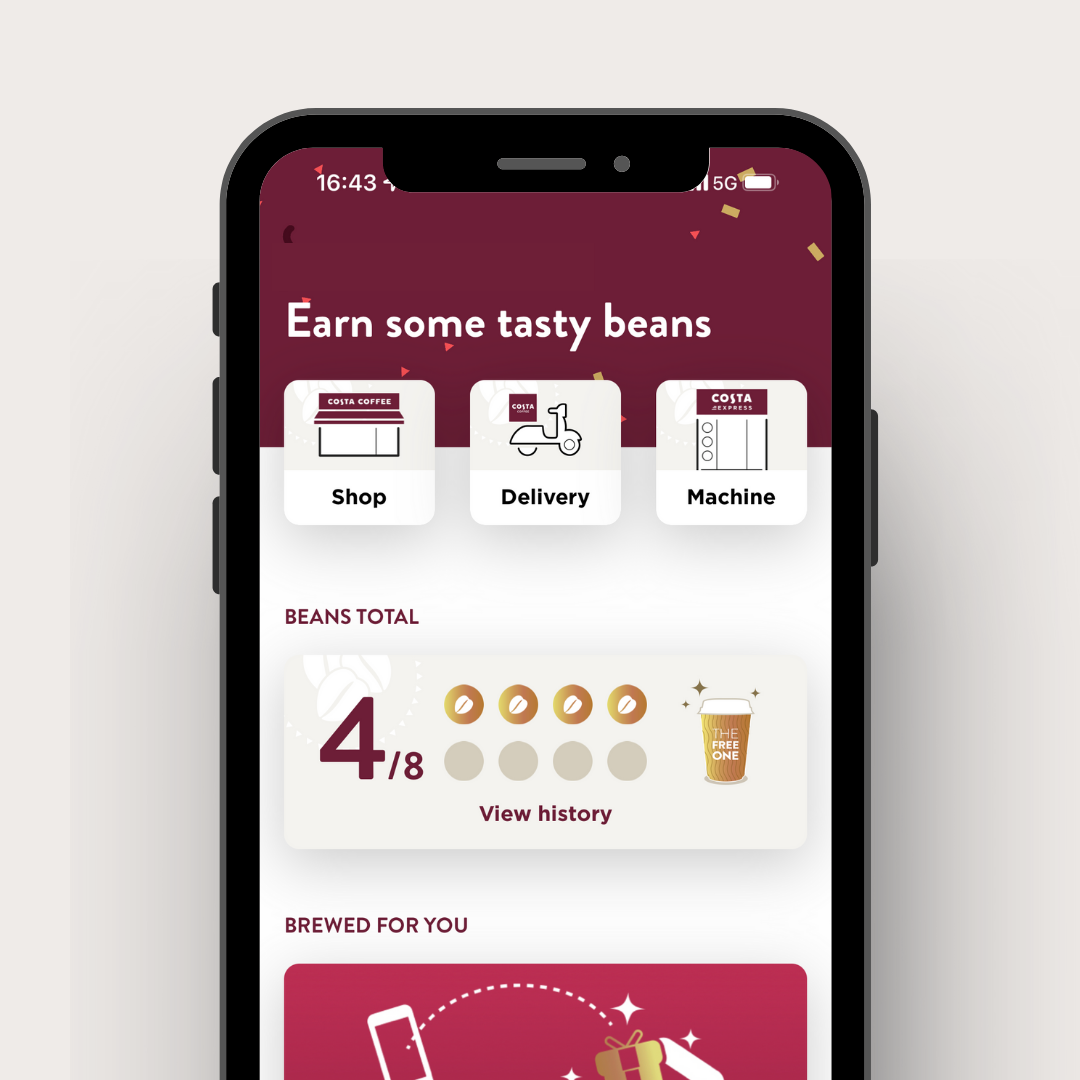
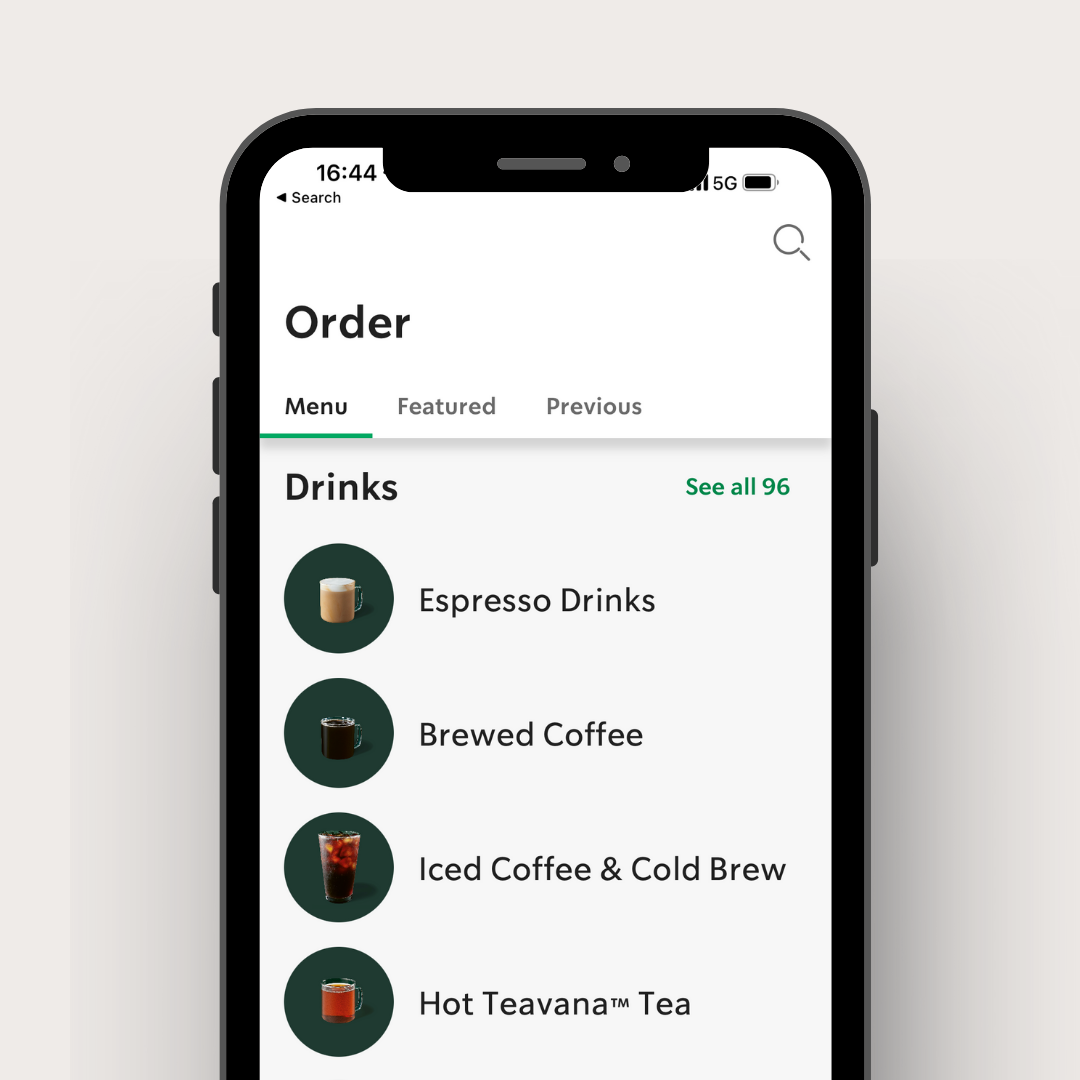
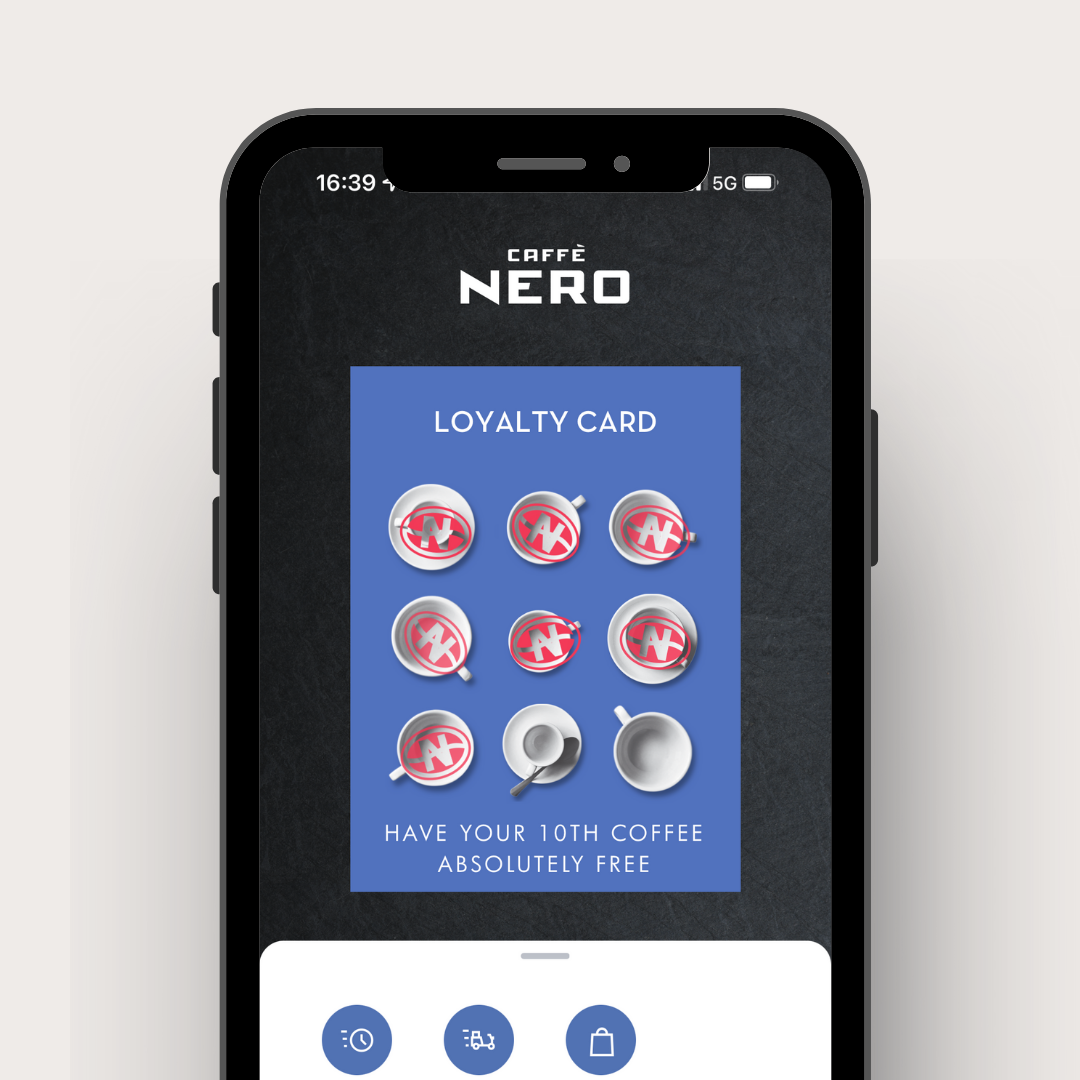

















































































Here's what you should consider if you're using or considering a cheap shared hosting platform.