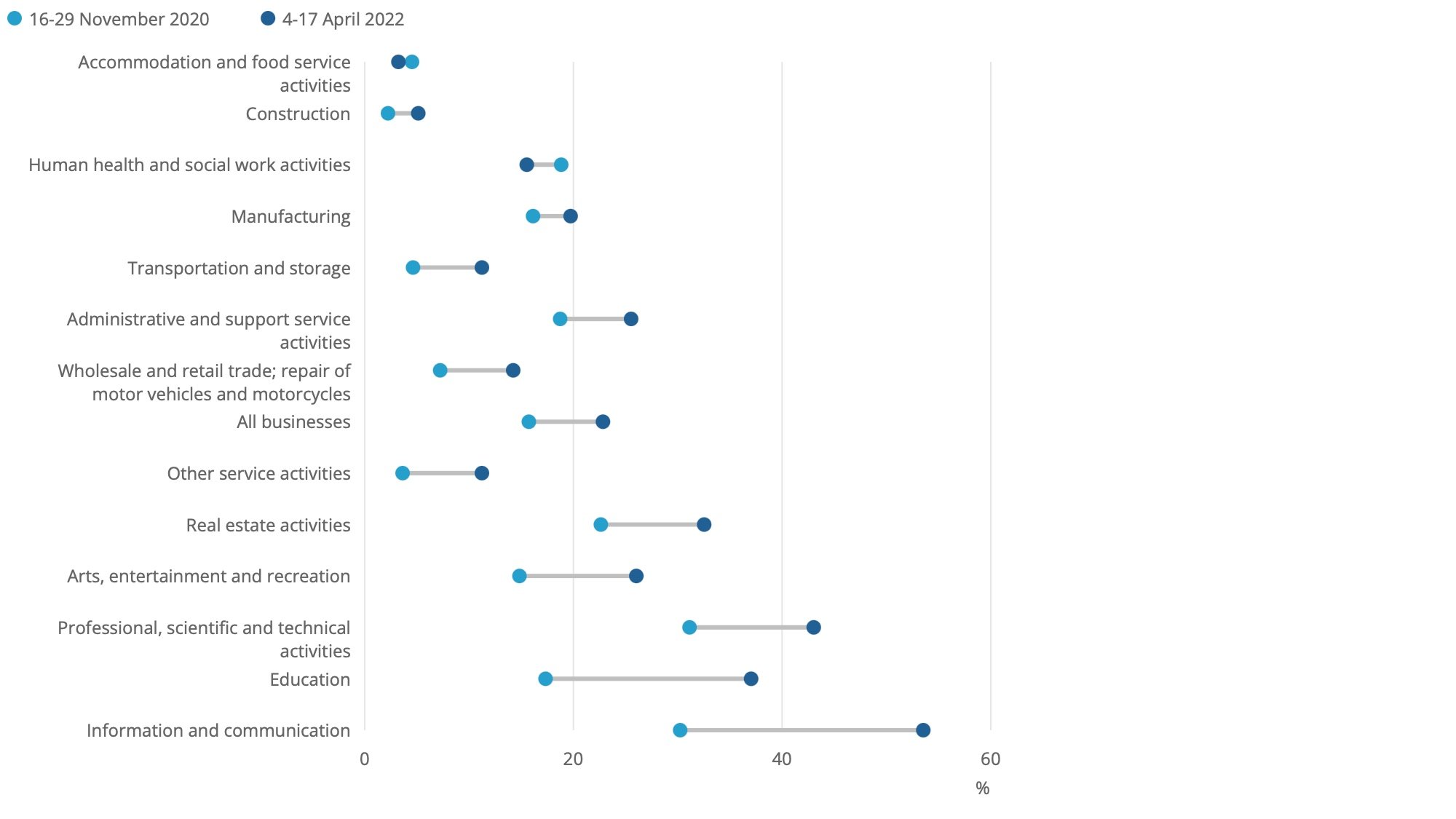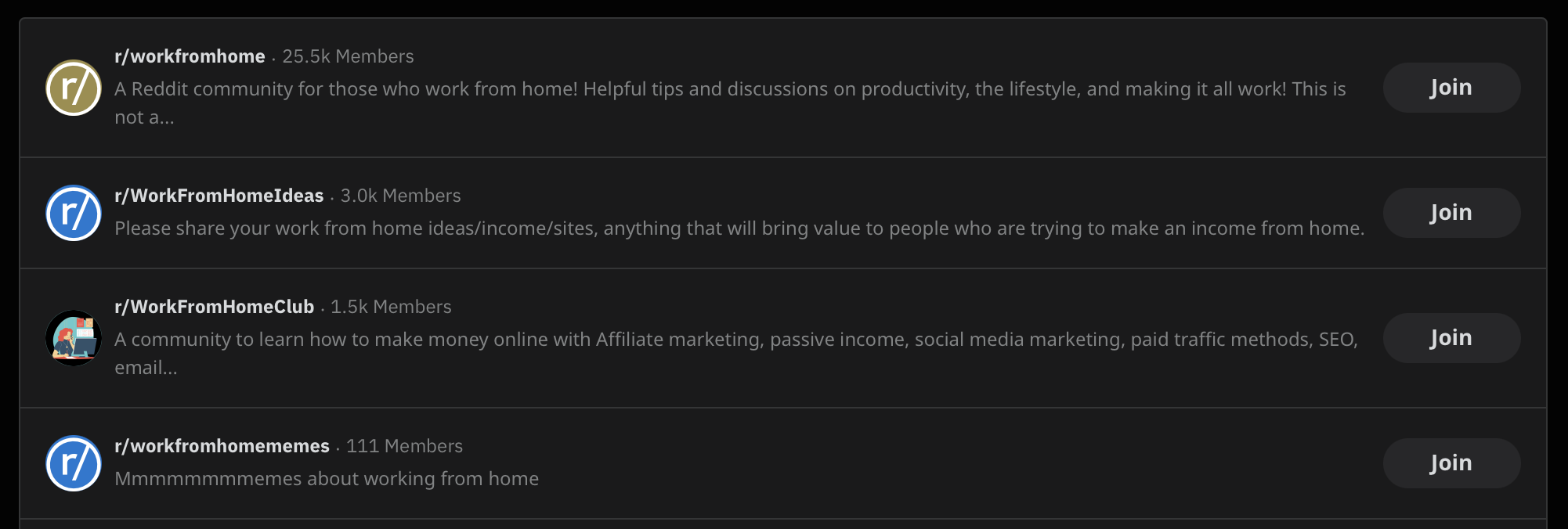What do you need to set up an efficient home office?
These days, many people prefer to work from home. This is because it enhances their productivity and makes it easy to schedule their day. Therefore, the concept of having a home office is rising these days.
These days, many people prefer to work from home. This is because it enhances their productivity and makes it easy to schedule their day. Therefore, the concept of having a home office is rising these days.
Setting up an efficient home office is easy, you just have to use a bit of creativity and purchase wisely!
A home office can be set up on a budget. You can choose various accessories from standing desks to custom size glass chair mats (see image above) when setting up a home office. However, there are certain aspects to consider while setting up an efficient home office. This article shares all those aspects that will help you set up a professional working space at home.
1: Choose the right space
First of all, you have to choose an ideal space within your home. Now, a perfect space is where you can sit back and focus on your daily office workflow. It should be spacious enough to accommodate your office desk and chair setup.
Also, there should be enough lighting around to help you stay focused. Now, you can choose nearly any space that ticks all the above-mentioned boxes. For example, it can be a corner of your bedroom. Maybe, any corner space in your living room.
Some space next to your bedroom can also be converted into an ideal workspace. The list goes on. So, you have to identify which space will help you work with better focus and attention.
2. Invest in the right items
There are a lot of small items that can enhance your daily workflow. For example, your office desk should have all the required stationery. In addition, sticky notes, plenty of pens, a note pad and a small storage box are must for every home office.
Furthermore, you should also have all the required tech gadgets with you. For example, a laptop stand is a must if you don't want to feel tired at the end of every work day. Further, a wireless mouse and keyboard combo could be an excellent addition.This combination will help you work on your laptop or PC with ease.
Similarly, you can opt for an office printer if you often have to print specific documents. Also, you should invest in some protective gear for your office furniture. For example, the glass chair mats would be ideal for protecting your home office floor.
3. Seating arrangement
Your office's seating arrangement is an aspect you should never overlook. That's because it's directly linked with your health. Often, because of poor posture, many people have to face serious health issues.
So, invest in a quality office chair. Also, a laptop stand is an essential accessory. Place it at your eye level or a bit low (if that suits you). This way, you can avoid severe eye strain.
The office table is also an element that can make or break your office seating arrangement. So choose a durable office table. You can opt for a glass table for some great looks on top of great functionality. Lastly, glass chair mats would be ideal for quickly moving the chair. They will also protect your office floor.
4. Office Lighting
Office lighting often gets overlooked. That's because most people assume that natural light would be enough for them. Of course, natural lighting is also important, but you should have enough artificial lighting in your home office.
You can use fluorescent lights to lighten up your home office. These days LED lights are pretty cheap and are easily available. So you can opt for LED lights as well. In reality, it's not all about choosing a specific type of lighting. It's about how you set up those lights. You can lighten up your office desk by using LED strips.
For additional lighting, hang some LED bulbs on top of your office desk. So there are many ways to customize your office lighting.
5. Add Some Plants
Setting up a home office is all about coming up with innovative ideas. One such idea is to place a natural plant alongside a window. You will just have to water the plant regularly. Furthermore, there are also artificial plants available. You can place them at any corner as they don't require sunlight or watering.
6. Storage Space
Your home office should have enough storage space where you can store various office accessories and stationery. In addition, you can install some additional storage shelves to maximize the storage space. These storage shelves look great and offer plenty of storage space.
There are also dedicated storage boxes that you can use to store some extra items. Further, go with an office table that has drawers where you can store daily used office items. You can also opt for separate cabinets for upgrading your office storage space.
So, these are some cool and easy ways to set up a home office. It's not tough at all. You just have to be a bit creative. That's because you aren't answerable to anyone. You can go for any theme that suits your interest.
You can go above and beyond to customize your personal working space. In this regard, choosing a location that helps you stay focused is important. Ideally, you should focus on investing in quality office furniture. A comfortable office chair is also important as it won't make you feel tired.
There should be enough storage space available. Also, you can buy artificial plants to change the aesthetics of your workplace. Last but not the least, a couple of glass chair mats would be a perfect accessory. It will protect your office floor on top of promising looks. Always prefer to buy glass panels or any glass accessory from a trustworthy glass distributor.
Discover our latest articles
Three great job ideas for those wishing to work from home
People’s working habits have changed significantly, with more people working from home than ever. In fact, statistics show that three million people claimed working from home tax relief in 2020/21, up from around 1.7 million in 2019. Whilst those figures have settled a little since the world opened for business once again, many people had their eyes opened to working from home.
The 2020 pandemic changed the world in many ways. Some of the changes were temporary, others more permanent.
People’s working habits have changed significantly, with more people working from home than ever. In fact, statistics show that three million people claimed working from home tax relief in 2020/21, up from around 1.7 million in 2019. Whilst those figures have settled a little since the world opened for business once again, many people had their eyes opened to working from home. Employers realised it was beneficial in terms of their outgoings; lower energy costs, less demand on space and a reduced need for infrastructure all added up to a cost saving. In terms of wellbeing, people who work from home tend to be happier (if they do it properly), with a better work/life balance, no commute and a feeling of empowerment and trust. Some might even freelance, empowered not just by where they work but how they work. Flexible working is another aspect of working from home that positively impacts people; Hubstaff, for instance, allows you to prove you’ve worked 40 hours, but it also allows you to work 40 hours that suit you if your employer allows.
With so many benefits, it’s clear working from home will remain popular. If you’re sold on the idea but wonder what courses to take or opportunities to seek to best help you along, we’re here to help. These are three great remote jobs for people wishing to work from home.
Mobile App Designer
The digital world is not only driving people to work from home but also creating more opportunities. Certain sectors, such as mobile apps, have become more involved, and that means a need for designers capable of using graphic design software and the like. It isn’t just big titles and releases that need good designers; online casinos are helping drive the requirement for such skills as well. They’re becoming more popular in the UK, and more providers are popping up looking to deliver immersive and realistic experiences. As a case point, the online slots from Foxy Games include the Eye of Horus series, which feature multiple slots. All have a theme that are designed around Ancient Egypt, with subtle operational differences, but they need to be coded and made uniform and user-friendly; that can all be done remotely. Millions of other apps need such design; in fact, it’s estimated that there are more than 2.65 million apps on Google Play alone. In particular, the online casino and iGaming industry relies on app design skills, but there will always be opportunities with so many apps.
Content Creator
Not only do these apps and sites need skilled coders, but they often have plenty of other content too. Think about your favourite app; it’s almost certain to have a blog page or some written content that helps drive engagement. Even online casinos tend to have written content these days, discussing their games or FAQs helping customers out. Someone has written every word you see on the internet, which can be done remotely. Most companies providing such services only work remotely, with text being incredibly simple to work with over the internet. You might also find a niche in video content creation for YouTube or embedded in a company website. You can take the help of an AI video editing tool to generate videos for your YouTube channel or create videos for the company website. The possibilities are endless for freelance work, and that means working from home.
Graphic Designer
We’ve looked at graphic design in terms of online games and apps, but people need graphics for all applications, and that is where the remote graphic designer comes in. You might be working freelance, bouncing from one small design job to the next, or working as part of an agile remote team collaborating on bigger projects. The world of a graphic designer is varied and full of niche areas, such as fashion graphic design, logos and business, or sports marketing and engagement. Just as every word you read on the internet has a person behind it, every logo, picture, and graphic has also been created by a person. Again, with it being a job you perform almost entirely on your computer, it makes it perfect for those wishing to work from home.
Discover our latest articles
Popular hotel chains check-in and check-out times
It can be really hard to find your hotel chain's check-in and check-out times (and breakfast times), so we’ve put them together in a handy chart.
Last updated: 1 August 2022
Of course, working from home is superior (at least, that’s our opinion at The Home Office Life!), but there will likely be occasions when you’ll need to work away from home for a length of time. If that’s the case, and you’re working somewhere within the UK, then chances are, you’ll be booking into a popular hotel chain for your stay.
But it can be really hard to find your hotel chain's check-in and check-out times (and breakfast times), so we’ve put them together in a handy chart below for the likes of Travelodge, Premier Inn, ibis, Holiday Inn, Hilton and more.
Hotel check-in, check-out and breakfast hours
| Hotel | Check-in | Check-out | Breakfast times |
| Premier Inn | 15:00 | 12:00 | Varies by hotel, but usually 6:30 - 10:30 on weekdays and 7:00 to 11:00 at weekends |
| Travelodge | 15:00 | 12:00 | Varies by hotel, but usually 7:00 - 10:00 on weekdays and 8:00 to 11:00 at weekends |
| Hilton | Varies by hotel | Varies by hotel, but usually 12:00 | Varies by hotel, but usually 7:00 - 10:00 on weekdays and 7:00 to 11:00 at weekends |
| Walt Disney Parks and Resorts | 16:00 for Disney Deluxe Villas or 15:00 for the other Disney Resorts | 11:00 | Varies by restaurant, check website for more details |
| Holiday Inn | 15:00 | 12:00 | Varies by hotel, but usually 6:30 - 10:30 on weekdays and 7:30 to 11:00 at weekends |
| Marriott | Varies by hotel, but usually 15:00 | Varies by hotel, but usually 6:30 - 9:30 on weekdays and 7:00 to 10:00 at weekends | |
| Savoy Hotel | 15:00 | 11:00 | 7:00 - 11:00 |
| Haven Holidays | 1 - 2 hours before allocated check in time | 10:00 | Not applicable |
| Ritz | 15:00 | 12:00 | 8:00 - 10:30 |
| Butlins | Enter resort from 13:00 | 10:00 | Varies by location, check website for more details |
| Radisson | 15:00 | 12:00 | Varies by hotel, but usually 7:00 - 10:30 Monday to Saturday and 8:00 to 11:00 on Sundays |
| Ibis | 15:00 | 12:00 | 4:00 - 12:00 |
| Four Seasons Hotels | 15:00 | 12:00 | Varies by hotel, check website for more details |
| Champneys | 15:00 | 11:00 | Varies by hotel, check website for more details |
| Best Western | 15:00 | 11:00 | Varies by hotel, but usually 6:30 - 10:30 |
| Mercure Hotels | 15:00 | 12:00 | Varies by hotel, but usually 6:30 - 9:30 on weekdays and 7:00 to 10:00 at weekends |
| Novotel | 15:00 | 12:00 | Varies by hotel, but usually 6:30 - 10:00 on weekdays and 7:00 to 10:30 at weekends |
| Crowne Plaza | 15:00 | 11:00 | Varies by hotel, but usually 6:30 - 10:30 on weekdays and 7:00 to 11:00 at weekends |
| Sheraton Hotels and Resorts | Varies by hotel, but usually 15:00 | Varies by hotel, but usually 12:00 | Varies by hotel, but usually 6:30 - 9:30 on weekdays and 7:00 to 10:00 at weekends |
| Ritz-Carlton | Varies by hotel, but usually 15:00 | Varies by hotel, but usually 12:00 | Varies by hotel, but usually 7:30 - 10:30 |
Above is the list of check-in, check-out and breakfast times for the top 20 most popular hotel brands (Q2, 2022) according to YouGov (source).
If you’re unsure of any information for your hotel, please visit their website as they’ll usually have a Live Chat feature to ask a member of their team for advice, or try their Twitter accounts for more detail.
Want more working from home advice?
Desktop wallpapers from James Webb telescope
After posting print files for James webb telescope’s first ever image, we’ve had an endless flood of people asking if we can do the same for desktop wallpapers. So, we’re releasing them for you to use on your own laptops, tablets and even mobile phones.
After posting print files for James webb telescope’s first ever image, we’ve had an endless flood of people asking if we can do the same for desktop wallpapers. So, after spending some time in our home office editing these incredible set of images, we’re releasing them for you to use on your own laptops, tablets and even mobile phones.
Credit, of course, goes to NASA for the incredible source images
In fact, these beautiful HD images can not only be used as wallpapers for your phone or computer desktop, but they can also become vinyl stickers with various sizes and shapes. Therefore, you can stick them on your electric devices and furniture in your apartment as fancy decor.
Discover our latest articles
FREE print templates: First images from James Webb telescope
Look back in time and decorate your home office with something cool, get your free print templates for images from the NASA James Webb Space Telescope courtesy of the Home Office Life.
Look back in time and decorate your home office with something cool, get your free print templates for images from the NASA James Webb Space Telescope courtesy of the Home Office Life.
Print templates are available – get yours now.
Recommended A3 frame: Amazon link
Recommended A4 frame: Amazon link
Recommended 10x10 frame: Amazon link
All print templates are 300dpi, CMYK, Colour profile sRGB IEC61966-2.1 and ready to print.
We also have desktop wallpapers for you to customise your devices background.
NASA has released the first set of images from their new, James Webb telescope. The telescope was launched in 2018 with the purpose to analyse planets outside our solar system. This marks a major milestone for scientists interested in finding possible habitable planets that other planets. On April 6th 2018, scientists and astronomers gathered together at NASA headquarters to receive the first images from the telescope which is set to revolutionize the field of astronomy. The telescope is named after a former NASA administrator (James Webb) who helped achieve President John F. Kennedy's goal of sending an American to the moon by the end of the 1960s. Now, it is looking beyond at some of the most distant objects in our universe and also helping us study planets that might be able to harbour life. It will peer even deeper into space than Hubble ever did, but will extend its sight across infrared wavelengths which are not visible to human eyes and even ones that are invisible to Hubble. Complex telescope algorithms are being developed to take advantage of its massive light-gathering power and Earth's rotation.
For more ideas about free printable check out our previous post: 18 top free printables to help you organise and decorate
Discover our latest articles
What’s the best professional ring light?
Are you looking for a professional ring light for your work from home desk setup? Here’s our pick of the best ring lights available to buy on Amazon right now.
Are you looking for a ring light for your work from home desk setup? Here’s our pick of the best ring lights available to buy on Amazon right now.
What is a ring light?
A ring light is a circular shaped LED light that’s used to brighten and lessen shadows on the subject it’s pointed on. You can get small ring lights to go round your phone camera (it’s the tool that all the cool Tiktokers, Instagrammers and Kardashians use), or a larger one that you can position on your desk to improve your appearance on webinars and work calls. Professional makeup artists and photographers also commonly use them.
If your desk is in a dark spot in your home office, and there are huge shadows being cast on your face a ring light is a must - especially if you’re filming for work. Not only will the footage look much better, a brighter appearance on camera is a great pick-me-up when you’re constantly staring at yourself on your computer!
Most professional ring lights are USB powered, so you can plug them straight into your computer (or a USB adapter for a MacBook like this one). They often have a variety of colour settings too, including bright white, warm white and warm yellow, and you should be able to change the brightness of these easily - so play around and find the best setting for the environment you’re in. Lots of ring lights are designed for use with mobile phones rather than laptops, as they’re great for taking selfies, but you can adapt their use for your WFH desk easily.
What should I use a ring light for?
Ring lights are good for Zoom calls and other video conferencing solutions, blogging, photography, live streaming and much more, like TikTok videos, Instagram Stories, Instagram Reels and YouTube videos.
Do ring lights really make a difference?
Many content creators and home workers have noted how much impact a ring light has on their setup. For those working from home making conference calls or webinars, a ring light gives a professional look, and helps to even out tone and shadows caused by lack of natural lighting or harsh room lighting. Content creators rely on 10-18 inch ring lights to smooth their appearance and/or help focus on the objects they are discussing in their content. Once you get your ring light, play around with the position and brightness/colour settings until you find your desired effect.
5 of the best professional ring lights
Disclaimer: Product links on our website are referral links. If you use one of these and buy something, we make a little bit of money. Learn more here.
GreenSun 12” Ring Light - Amazon
The GreenSun offering is a 12 inch LED ring light that’s primarily designed to light up around your phone for a well-lit selfie. It comes with an adjustable tripod stand (which you can have from 3.15 inches to 74.80 inches tall) and a range of accessories you can set it up for your needs. If you didn’t want to use this for your phone, you could use the tripod to hold the light on your desk behind your laptop or webcam.
Size: 12 inches, with extendable tripod from 3.15 inches to 74.80 inches
Colour settings: 3 colour modes available, with adjustable brightness settings
Power: USB powered with an added Bluetooth remote control
Neewer 14” Ring Light - Amazon
Neewer is one of the most popular names in ring lights, and this offering comes highly recommended on Amazon for its ease of use and range of brightness options available. This 14-inch LED ring light is a more robust option if you’re going to be filming lots, but thanks to the light aluminium stand, is still easy to move - complete with carry bag.
Size: 14 inches, with 61 inch aluminium stand
Colour settings: White and orange colour filters, with adjustable brightness settings
Power: Hot shoe adapter and charger
Neewer 12” RGB Ring Light - Amazon
This Neewer ring light is another great ring light option. It’s highly versatile, thanks to its extendable tripod that you can place on your desk or on the floor and the 2 rotatable phone clips that it comes with, which allow you to have your phone either in the middle of the LED light itself or just below it. You also get to choose from 16 colours in the ring light itself, making it a particularly fun option if you’re filming TikToks or Instagram Reels.
Size: 12 inches, with extendable tripod from 16 inches to 54 inches
Colour settings: 16 colours with 4 modes available, with adjustable brightness settings
Power: USB powered with an added Bluetooth remote control
YMCRLUX 6.3” Ring Light with Suction Cup - Amazon
The YMCRLUX LED ring light is much more compact than many other ring lights available, so it’s ideal for those who split their time between working from home and from their office. It’s a much smaller light too, at just 6.3 inches, and it features a suction cup to adhere to a surface - like the back of your laptop or a mirror - instead of requiring a tripod.
Size: 6.3 inches, with suction cup stand and tape pad
Colour settings: 3 light modes available, with 10 adjustable brightness settings
Power: USB powered
AIXPI 10” Ring Light - Amazon
The AIXPI ring light is a great choice for YouTubers, live streamers and TikTok content creators with its phone holder functionality in the centre of the light. You can also place a DSLR camera there. The tripod also allows for 360° rotation, which can be particularly helpful for content creators - although it still offers everything you need for professional conference call lighting too.
Size: 10 inches, with desk tripod stand and phone holder
Colour settings: 3 light modes available, with 10 adjustable brightness settings
Power: USB powered with an added Bluetooth remote control
Want more tips on working from home? Check these posts out:
Follow these 5 easy steps to spring clean your home
When the weather starts to warm up and the days begin to get longer, many of us start thinking about giving our homes a good deep clean.
When the weather starts to warm up and the days begin to get longer, many of us start thinking about giving our homes a good deep clean. Spring cleaning is a tradition that dates back centuries, and there's a good reason why it's still popular today.
A thorough clean can make your home feel fresh and new again, and it's also a great way to get rid of any dirt, dust, and grime that's been building up, especially as we’ve all been working from home a lot more since 2020.
It’s time to start gathering your cleaning supplies
Before you start your spring cleaning, it's important to gather all the supplies you'll need. This will make the process go much more smoothly, and it will help you avoid having to stop in the middle to run to the store for something you forgot.
Here are a few of the essential supplies you'll need for spring cleaning:
Vacuum cleaner - Recommended Shark Cordless Vacuum Cleaner
Dusting cloths - Recommended Microfibre Cloths
Mop and bucket - Recommended Vileda Turbo Microfibre Mop and Bucket Set
Window cleaner - Recommended Karcher Window Vac
All-purpose cleaner - Recommended Method Anti-Bac Cleaner
Bathroom cleaner - Recommended Ecover Bathroom Cleaner
Carpet cleaner - Recommended Vax SpotWash Carpet Cleaner
Steam cleaner (optional) - Recommended Karcher EasyFix Steam Cleaner
When you have all the supplies you need, you're ready to start cleaning! Begin by working your way from the top of your home to the bottom. This will help you avoid missing any areas, and it will also make it easier to clean up any dust or dirt that falls as you're working. Here are a few tips to help you get started:
1. Start with the ceilings and walls
Dust can accumulate on these surfaces quickly, so it's important to give them a good cleaning. Use a dusting cloth or a vacuum with an attachment to remove any cobwebs and dust from your ceilings and walls.
2. Clean your floors next
Vacuum all of the carpeted areas in your home, and mop any hard surface floors. If you have any areas of your floor that are particularly dirty, you may want to use a cleaner with a scrubbing brush to get them really clean.
3. Don't forget the windows
Over time, windows can become dull and stained. Give them a good cleaning with a window cleaner and a lint-free cloth.
4. Your carpet
Vacuum your carpets thoroughly. Be sure to go over each area several times to pick up all the dirt and dust.
5. Finally, deep clean your bathrooms and kitchen
These are the two areas of your home that get the most use, so they can benefit from a good deep cleaning. Scrub your tubs, showers, and sinks with a bathroom cleaner. Wipe down all of the surfaces in your kitchen, including the stovetop, countertops, and cabinets.
Why do people spring clean?
There are a few reasons why people choose to do spring cleaning. For some, it's a way to freshen up their home after a long winter. Others use it as an opportunity to declutter and get rid of items they no longer need or use. And for others still, spring cleaning is simply a yearly tradition that helps them start the season off on the right foot.
Whatever your reason for spring cleaning, there's no doubt that it can be a helpful and satisfying process. Not only will your home look and feel better afterwards, but you'll also have the satisfaction of knowing that everything is clean and in its proper place.
If you're ready to give your home a thorough deep clean, we've got all the tips and tricks you need. Follow these simple steps and your home will be looking and feeling brand new in no time!
Article written by Kazafi from chairndesk.com
Want more tips on working from home? Check these posts out:
Low earners less likely to be able to work from home study shows
A recent study by the Office of National Statistics in the UK reveals that your likelihood of working from home is directly related to the extent of your income.
A recent study by the Office of National Statistics in the UK reveals that your likelihood of working from home is directly related to the extent of your income. The study found that only 6% of lower income households reported to be working from home between 27 April and 8 May 2022, compared to 12% for middle wage-earners, and 23% for higher wage-earners (£40,000 or more).
You could be 5x less likely to be able to hybrid work if you’re on a lower income than those who reported being on higher incomes
The breakdown for those reporting to now be hybrid working followed a similar patten with only 8% of lower income workers (up to £15,000) saying the new approach to work applied to them, compared to 38% for higher wage-earners. This means you could be nearly 5x less likely to be able to hybrid work if you’re on a lower income than those who reported being on higher incomes. This new study gives evidence to what some have argued for a while whereby the working home lifestyle and flexibility that many have enjoyed is now only afforded to the well-off.
This latest report gives us an up to date understanding of how businesses are reacting to employee expectations from existing studies. Apple have recently u-turned on the matter, after just this month (May 2022) a group of Apple employees published a letter calling on the Apple executive team to allow for a hybrid and flexible work schedule. The letter went on to argue that forcing employees to return to the office '“will make Apple younger, whiter, more male-dominated, more neuro-normative, more able-bodied”.
Another recent high-profile incident has cast doubt that working from home can maintain its prominence as Tesla CEO Elon Musk has allegedly demanded that Tesla employees must return to the office for in-person work at least 40 hours per week or they'll be let go.
News of the policy was disclosed in a series of leaked emails Musk sent.
"Anyone who wishes to do remote work must be in the office for a minimum (and I mean *minimum*) of 40 hours per week or depart Tesla. This is less than we ask of factory workers," Musk wrote.
The billionaire has been critical against remote working and employees work ethic in the past. Adding to the list of multi-million (or billion) business owners and CEOs who are pushing against employee wishes.
The study shows the proportion of workers hybrid working has risen by 84% in 3 months
The ONS study also provides plenty of insights into the rise in hybrid working, as we all look to start living life after COVID. The study shows the proportion of workers hybrid working has risen by 84% in 3 months, “from 13% in early February 2022 to 24% in May 2022.” They also show that the proportion of workers now working exclusively from home has fallen by 36%, “from 22% to 14% in the same period.” (Source: ONS)
The best profession to be in for working from home is information and communication
It’s not just how much you earn that could determine the likelihood of being able to work from home, or even enjoy a new hybrid working approach. The ONS study also shows that the weighting by industry varies massively, with ‘construction' being the least likely, compared to the best profession to be in for working from home, which is information and communication.
Ultimately, the conclusion from this study seems to be that if you want to work from home, you’re better off working for a company with a large corporate infrastructure in the information and communication industry. That way, you’ll have a greater chance of convincing your employer to allow you to work remotely. But the important thing to remember here is that companies with a smaller corporate infrastructure actually see more productivity and higher levels of engagement at the office— they just aren’t as flexible when it comes to remote work. You can’t have one without the other. So where do you fall on that scale? And what are some ways that you can convince your boss to let you work remotely?
Click here for the full Office of National Statistics study (May 2022), and here for our roundup of working from home statistics.
Want more tips on working from home? Check these posts out:
The best subreddits for working from home (Updated: May 2022)
There is a community for every niche on reddit, and the working from home community is just one of those. However, for work from home enthusiasts it can be a challenge to find subreddits to devote yourself to to avoid an overload in your feed.
There is a community for every niche on reddit, and the working from home community is just one of those. The social media community platform Reddit has flourished in recent years due to the explosion of movements like /r/antiwork and /r/wallstreetbets. However, for work from home enthusiasts it can be a challenge to find subreddits (communities) to devote yourself to to avoid an overload in your feed. The community has become segmented with communities such as /r/workfromhome with 25.5k members and /r/wfh with 25.5k members.
Browsing Reddit’s official resource of community lists for ‘work’ will provide you with a good start of subreddits to consider:
/r/jobs
/r/forhire
/r/cscareerquestions
/r/workonline
But these don’t cater to the needs of the real WFH community, and we’re thinking outside the box to provide better recommendations for you to follow that provide incredible value and advice.
/r/remotework
21.6k members
This subreddit is a place for teams, companies and individuals who want to share news, experience, tips, tricks, and software about working remotely or in distributed teams.
/r/desksetup
39.1k members
This subreddit is specifically oriented for you to post your setup and share with others… Just reorganised your desk, share it. Just got a new poster, share it. Swapped around your office / room , share it. Or if you have any questions regarding setups or cool tips to share, ask away!
/r/standingdesk
17.7k members
This subreddit is all about standing desks, also known as stand up desks, adjustable height desks, and sit to stand desks.
/r/battlestations
3.1m members
A subreddit for reddit users' battlestation pictures.
/r/homeimprovement
3.0m members
A community dedicated to helping people with advice on personal home improvement projects.
/r/designmyroom
368k members
Just submit pictures of your room, a layout with measurements, and we will help you rearrange it! Please specify budget, location ie: North America, Europe, etc. You can also specify what kind of room you want (eg. minimalist, etc.) to get help according to your taste!
We hope this list has provided you with some useful new subreddits to check out. Stop by and get some inspiration from these communities who have made an incredible life for themselves working from home. You never know what might be possible for you to try for yourself. If you think we’ve missed one please post your favourite work from home subreddit below in the comments.
More work from home advice…
Hybrid working: the best co-working spaces in London
If you're tired of working at home or at work all week long, there are some stylish yet functional co-working spaces available with great packages to help you make the most of hybrid working.
You're working from home, you're enjoying the freedom to work in your comfy PJs, and you’re feeling super productive. It's all great until the inevitable… you need some human interaction! That’s where hybrid working comes in.
Hybrid working - where you choose to work from home somedays, but in an office on another - is on the rise. In fact, according to our working from home statistics, 85% of employees currently working from home want a ‘hybrid’ approach of both home and office working in future.
If you're tired of working at home or at work all week long, there are some stylish yet functional co-working spaces available with great packages.
London has some of the best co-working spaces around - if you know where to look! You might be familiar with some of the main contenders in this space, with Fora and WeWork offering multiple co-working locations in the capital. But there are some independent hidden gems to discover too.
Why choose a co-working space?
If you’re having a co-working space vs traditional office debate, then here are some points to consider:
Co-working spaces typically offer more flexibility, as you won’t have to commit to a long-term lease. Often, you can choose a rolling month package.
Your bills (electricity, WiFi etc.) are often covered in your co-working space fee.
A co-working space offers you ample opportunity to network with other business leaders, and you could even find yourself making new clients or advocates there!
You can begin working there right away. It’ll be fully equipped from day one, with desks, chairs and internet connection. Just bring yourself, your laptop and your lucky houseplant and you’re good to go. 🪴
But, bear in mind you’ll have to share your space and communal facilities - toilets, coffee machines, dishwashers etc. - with others
You’ll also have less privacy than if you had a dedicated office space.
Ultimately, the decision is yours. Only you know which workspace is best for you and your productivity. If you choose to go down the co-working route, review our picks below, as this guide highlights some of the finest co-working spaces in London that you can consider if you want a fresh change from your current home-working environment.
Looking for a co-working space in London? Let’s get started…
Uncommon, Borough
Image from uncommon.co.uk
Address: 1 Long Lane, London, SE1 4PG
What it says: “Uncommon Borough is housed in the vibrant South London - just a few steps away from the Northern Line and a short walk from key area highlights like London Bridge, Borough Market and Bermondsey High Street. It’s the perfect spot for teams that are looking for a stimulating and inspiring area to work from and explore.”
Reviews include: “If you need a co working space, this would be your first choice!”
“Very lovely co-working space with great staff! Love the bike storage available, and a great cafe downstairs.”
“Great location, great working spaces and terrific views of London from the roof terrace. Great atmosphere and a buzz about the place.”
Perks include: On-site cafe, rooftop terrace, wellness areas, dog friendly, showers and bike storage.
Ideal for: Creatives who love working alongside nature. There are plants a-plenty, and many comfy breakout areas to work in. The rooftop terrace is a bonus that not many other co-working spaces can boast!
Cost: A dedicated desk starts from £499 + VAT per month.
Central Working, White City
Image from centralworking.co
Address: 84 Wood Lane, London, W12 0BZ
What it says: “In partnership with the wonderful Imperial College Think Space, our incredible White City location offers flexible workspaces featuring light and spacious offices and facilities designed to support businesses of all sizes - from young start-ups and fast-growth companies to established biotech and scientific research organisations. Situated next to the well-connected Westway and plenty of tubes lines, as well as the Westfield Shopping Centre, this Central Working site is the place to stay 'business-connected'.”
Reviews include: “I have worked at many co-working spaces, and visited even more. I prefer Central Working because it feels just great and simple, I really like the aesthetics of the space/the company's visual identity which are super nice and inspiring.”
“This place is more than a co-working space! Absolutely fantastic team of people who make it their business to help the members make meaningful connections that facilitate business growth.”
“The space is great and the staff are very friendly and accommodating.”
Perks include: On-site cafe and restaurant, 24 hour access, private phone booths, meeting rooms, discounts for local community facilities, showers and bike storage.
Ideal for: Tech start-ups or more established firms that want to benefit from working alongside likeminded companies in a support yet flexible environment.
Cost: Get in touch with Central Working for a bespoke quote.
Fora, Old Street
Image from foraspace.com
Address: 71 Central Street, London, EC1V 8AB
What it says: “On the nexus of Old Street’s tech hub and Clerkenwell’s design district, this beautiful workspace is designed to instill productivity and wellbeing.”
Reviews include: “Hands down the nicest co-working space in the area!!”
“Really great people! 24 hour work spaces with a focus on wellness. Professional. I love that the cofounder is a woman.”
“Friendly reception team. Always there to help and nothing is too little. Cleaning staff are always on point.”
Perks include: Stocked kitchen, 24 hour access, events programme, wellness facilities, concierge service, showers and bike storage.
Ideal for: Cool media, art, fashion and tech start-ups who prioritise health, wellbeing, and stylish spaces.
Cost: An owned desk starts at £475 + VAT per month.
Idea Space, Clapham
Image from ideaspace.london
Address: 83 Lavender Hill, London, SW11 5QL
What it says: “Idea Space is your local, creative and friendly co-working space where you can get all the necessary tools to work on your project whilst enjoying super fast wi-fi and a nice cup of artisan coffee!”
Reviews include: “Idea Space is one of the most comfortable places I've ever been to. Its high-end office furniture, top-notch broadband, friendly community, and down-to-earth staff make it the perfect place for anyone tired of WFH or in a busy office.”
“I had been struggling to find somewhere in London that offered quality co-working space at an affordable price until I found Idea Space. The staff are super friendly and helpful, and the workspace itself has always been immaculately clean, with great facilities including the free coffee!”
“Great place for solitary workers, and to have meetings.”
Perks include: Open office space, private phone booths, meeting rooms, day pass options.
Ideal for: Those looking for an affordable, pay-as-you-go, friendly co-working space with a range of membership options.
Cost: Hot desk from £300 + VAT per month.
WeWork, City of London
Image from wework.com
Address: 2 Minster Court, London, EC3R 7BB
What it says: “Surrounded by cultural attractions, new architectural designs, and historical points of interest, our City of London office space blends modern workspace with down-to-earth community. Collaborative floor plans inspire casual conversations with your team, while sleek private offices, light-filled lounges, and comfortable conference rooms help drive focus.”
Reviews include: “Such a lovely place to work: the office is bright and airy, the atmosphere is friendly and relaxed. There's everything you need to get the job done, plus the good vibes and the great view :)”
“It totally changed my view for wework... The best place I have worked in London. My company was moved here for two months, and really wished we stayed for longer. The place is always very clean. Wework offers loads of activities throughout the week and loads of perks, like a coffee barista for the communal area, free beer after 15:00, great coffee machines , cookie jars (always full), great selection of tea. The working space is great, well designed and placed in every floor. A well lighted building (natural light I mean) Communal area is spacious and modern.”
“We've been in a couple of different WeWorks before, 2 Minster Court is hands down the friendliest and great communal space! The area itself is also very nice. We highly recommend it!”
Perks include: Stocked kitchen, barista, outdoor space, wellness room, dog friendly, mother’s room, event space, showers and bike storage.
Ideal for: Seasoned WeWorkers who want to try a well-regarded space in the heart of London’s financial district.
Cost: Dedicated desks not available here, but monthly membership for all locations starts at £299 + VAT per month.
Work.Life, Soho
Image from work.life
Address: Waverley House, 9 Noel St, London, W1F 8GQ
What it says: “Enviably central, find our new Soho space nestled in one of the hottest postcodes in London town. There’s plenty of natural light to go around in our bright and airy Soho space, with our impressive entrance and spectacular floor to ceiling windows. This incredible ground-floor space has all you need to be your most productive self, with brain-fuelling breakout spaces, posture-improving standing desks and private phone booths for those all important conversations.”
Reviews include: “This is a fantastic, vibey gem in the world of boring grey office spaces.”
“I've been a member of work.life for about three years- and I have been to most of their locations in London. Soho is definitely my favourite- in terms of location- 15 seconds walk from Oxford Street, close to the large M&S near Oxford Circus, so in the space of 10 mins walk you have good transport connections.”
“Great office space, really friendly staff and a perfect place for creative thinking.”
Perks include: Stocked kitchen, private phone booths, dog friendly, yoga classes, event space, showers and bike storage.
Ideal for: Entrepreneurs seeking a relaxed yet cool and creative office vibe, with the buzz of the West End on your doorstep.
Cost: Hot desk from £325 + VAT per month.
Don’t forget to grab your free coffee if you’re out and about in London!
Of course, if you do prefer to work from home, we have a ton of guides and resources to help making working from home work for you.
More working from home tips:
The Home Office Life guide to working from home
It's time you learned all the top tricks and tips you need to know to be successful working from home in your home office! We're talking about productivity hacks, ergonomic options, technology upgrades, and some furniture and décor suggestions.
How to optimise your home office and get the most out of working from home
Tips and tricks for a more productive work life:
Our top tricks for working from home
Be more productive on a Mac with these timesaving tips
The best way to clean your laptop, desktop or phone screen
Our recommended productivity books you have to read
How to claim tax relief for working from home
Exercising from home [ext link]
Working from home is a fantastic opportunity to be able to rebalance your work life and create yourself a new workflow and routine. However, working from home can be a challenge, as it requires having a good home office set up which many people find daunting. Don't worry though — we’re here to help with some top tips about how to get it just right!
At The Home Office Life we’ve been working hard to produce new content regularly for you as we all go through this digital transformation together. We’ve compiled all of our top tricks and tips you need to know to be successful working from home in your home office! We're talking about productivity hacks, ergonomic options, technology upgrades, and some furniture and décor suggestions. Get started below👇
Common signs you have Zoom fatigue (and how to combat it)
Zoom fatigue - or cybersickness - is real since working from home became the norm for many workers. Here are the common symptoms to look out for, and how to reduce the feeling.
It’s been over 2 years since the start of the COVID-19 pandemic, and in that time, Zoom has dramatically changed the way people work from home in a range of industries. Perhaps before March 2020, videoconferencing was a rarity in your job, or you might have been communicating with colleagues and clients this way for a while.
However, one thing’s for sure: Zoom - and other videoconferencing tools like Microsoft Teams, Google Meet, GoToMeeting, Skype or WebEx - have never been used as much as they have in recent years.
In fact, by April 2020, there were 300 million daily users of Zoom compared to just 10 million in December 2019 (source).
For many businesses, apps like Zoom and Teams have been a lifeline. For others, the feeling of “Zoom fatigue” or “cybersickness” has been slowly creeping in, as their businesses have heavily adopted videoconferencing apps into their working processes.
What is Zoom fatigue?
Jena Lee, MD of the Psychiatric Times defines Zoom fatigue as the “tiredness, worry, or burnout associated with overusing virtual platforms of communication” (source). Many users of Zoom - and other video conferencing apps - say that Zoom fatigue is real, having described the feeling of Zoom fatigue in similar terms since the COVID-19 pandemic began.
What causes Zoom fatigue?
Why does Zoom fatigue happen? Researchers at Stanford University have outlined some common causes of the phenomenon that is Zoom fatigue:
When communicating via video chat rather than face-to-face, it takes longer for us to process non-verbal gestures. We often also end up overcompensating for this with lots of over-exaggerated movements like nodding, shaking our heads, waving and thumbs up.
Despite the over-exaggerated movements, our movement feels limited when on a video chat. For example, in real life, you might be inclined to walk around during a conversation, but you can’t do that in quite the same way when chatting on Zoom, so you can feel unnaturally restricted.
Having lots of faces appearing to stare at you constantly is intense - and it can even feel intimidating, especially when you’re not actively talking. As humans trained predominantly in face-to-face conversations, this can feel really uncomfortable.
Likewise, having to see your own face a lot isn’t much fun either and can make us feel critical of our appearance. It’s like walking around with a mirror all the time.
(source)
What are the symptoms of Zoom fatigue?
Symptoms of Zoom fatigue or cybersickness can vary, but if you notice any of the following in yourself, or in your colleagues, then it’s worth taking a look at what you can do to improve your situation,
Feeling burnt out after a day working from home
Feeling extra self-conscious about your appearance
Anxiety when joining calls
Wanting to constantly cancel or reschedule calls
Physical feelings of sickness, muscle pain or insomnia
Difficulty concentrating at work
Tips to combat Zoom fatigue:
Luckily, there are some things you can do to help you deal with the feelings of Zoom fatigue, such as:
Click the “hide self-view” button so you don’t see your own video on calls (source)
Do fun things on Zoom - or other video conferencing apps - like talk to family and friends to help you associate the app with positive interactions (source)
Reduce the size of the video chat application on your computer screen so it’s not on full-screen mode (source)
Try an audio-only call, or having a portion of the chat in audio-only mode, to give you and others a break from recognising and registering visual cues (source)
Could you have a phone call instead? Assess the situation beforehand to decide whether your upcoming meeting could happen in a different way (source)
Take short breaks if you can, especially during long calls (source)
Try some mindfulness practices before your meeting, like breathing exercises (including essential oils) or moisturising your hands (source)
Create distance from yourself and the screen or camera where possible by using an external keyboard and mouse (source)
Zoom’s vital statistics
How many users downloaded Zoom at the start of the pandemic?
In February 2020, there were just under 5 million downloads of the Zoom app (on iOS and Android) globally. By March 2020, this had surged to 26.9 million downloads, according to Prioriti Data (source).
What were the leading videoconferencing platforms used in 2020?
Zoom - 50.3% of respondents
Microsoft Teams - 12% of respondents
Facebook Live - 9.4% of respondents
Instagram Live - 7.3% of respondents
GoToWebinar - 5.8% of respondents
YouTube Live - 5.2% of respondents
On24 - 4.7% of respondents
WebEx - 1% of respondents
At the onset of the pandemic, Zoom was by far the most used videoconferencing platform compared to similar counterparts, like Teams and WebEx (source).
More work from home advice…
The best monitor to buy for working from home
Buying a new computer monitor can get a little overwhelming if you don’t know what you’re doing. Like a new mattress or sofa, you’re going to have to live with your purchase decision every day, so getting the right monitor for your work-from-home setup is crucial.
Buying a new computer monitor can get a little overwhelming if you don’t know what you’re doing. Like a new mattress or sofa, you’re going to have to live with your purchase decision every day, so getting the right monitor for your work-from-home setup is crucial. There are myriad different monitor brands from all over the place, and even within one brand, there are a thousand different monitor selections that can make things feel even more bewildering. To help out everyone who needs some guidance for buying monitors, we have created numerous recommendations to assist in your monitor purchase journey.
Best overall: The winner is…
Dell U2720Q UltraSharp USB-C 27inch 4K UHD
4.5 stars out of 5 (Amazon)
-6% RRP: £633
Who this is for: The Dell U2720Q UltraSharp monitor redefines your view with 3840x2160 resolution on a sharp, clear 27" screen. The brilliant picture quality and accurate colors of this QHD monitor will impress professionals who rely on precise image detail for critical work.
Why we like it: The Dell UltraSharp 27 Monitor, U2720Q , is the perfect solution for those looking to upgrade their current monitors. This monitor comes with a 4K (3840x2160) InfinityEdge display, which provides a seamless viewing experience and reduced bezels. As long as you’re not looking for a gaming monitor, this display comes with all the ports you’ll ever need including USB-C, USB 3.0, HDMI, Display Port, and an audio jack input, ensuring that you can set up your workstation once and never have to worry about it again. The U2720Q is also a HDR display, offers professional-grade color quality for all your content creation needs. and comes factory calibrated at 99% sRGB (ideal for graphic designers or photographers).
Flaws but not dealbreakers: Although the monitor comes with a USB-C input, it isn’t a Thunderbolt compatible display, so for Mac users you’ll likely need an external hub to connect all of your other accessories.
Best ultra wide: The winner is…
Samsung LS34J552WQRXXU 34inch UltraWQHD (3440 x 1440)
4.5 stars out of 5 (Amazon)
RRP: £349
Who this is for: A powerfully versatile performer ideal for multi-taskers and gamers, Samsung’s 34-inch UltraWide monitor makes games and movies more immersive than ever. With 21:9 aspect ratio, now you can get the same viewing experience with a wider screen that fills your field of vision. The IPS display with 99% sRGB accuracy is designed to complement the futuristic style of the curved screen, so it looks sleek and stylish in any setting.
Why we like it: Giving you a huge amount of screen real estate all packed into one monitor along with HDMI and DisplayPort connectivity, this Samsung display also features AMD FreeSync technology to eliminate image tearing and choppiness when gaming or video editing. Its special Mega Dynamic Contrast Ratio also offers an enhanced contrast level that gives you better visuals in any light conditions.
Flaws but not dealbreakers: Although 1440p still provides a crisp viewing experience, it doesn’t quite have the pixel density like some more expensive competitors in the ultra wide space. The Samsung SJ55W also doesn’t allow HDR, so if you’re looking for a monitor to view or edit content in high dynamic range, you’ll want to look elsewhere.
Best affordable: The winner is…
ASUS VP228HE 21.5inch FHD (1920x1080)
4.6 stars out of 5 (Amazon)
RRP: £123
Who this is for: If budget is a concern, or even if you’re just looking for a second (or even third) display for your workstation, the ASUS lineup of 1080p monitors are a great choice. Rated on Amazon as the ‘most-loved’ budget monitor, you can't go wrong with this 21.5inch display.
Why we like it: The VP228HE 21.5" Full HD monitor with 100,000,000:1 ASUS smart high contrast ratio, SplendidPlus and VivdPixel technologies are designed for quality visuals and colour accuracy. The design also extends to the study stand and slim profile without compromising style in ensuring stability and durability. A perfect companion for web browsing, photo editing, word processing and productivity tools.
Flaws but not dealbreakers: At only £99 it’s hard to focus on the features and tech that you’d find on pricier monitors. The adage of ‘you get what you pay for’ is absolutely prevalent with computer monitors, so although you’re missing out on a higher resolution display, higher framerates and a more colour accurate display, the 22inch 1080p is still a great solution for many.
Choosing a computer monitor is a hugely personal choice, but with all of the recent additions to display technology comes a wealth of new jargon to keep up to date with. Doing your research is crucial, making sure you don’t end up with a monitor that just doesn’t fit into your workstation setup, or leaves you with missing features or technology that will frustrate you every day you use it. Sound off in the comments below what your favourite monitor is, or if you have one of our choices, let us know what you think of them! 👇
Disclaimer: Product links on our website are referral links. If you use one of these and buy something, we make a little bit of money. Learn more here.
What else does your home office need?
A compact folding desk for a small space
Ring light for your Zoom calls
More work from home advice…
Aeropress vs V60 vs French Press: the best manual coffeemakers to up your home brewing game
If you’re looking to step up your manual coffee brewing game, you can take your coffee from mediocre to magnificent with a manual coffeemaker and a little know-how.
Coffee connoisseurs rejoice! When you’re thinking about the best way to make coffee at home, do you think about buying an automatic coffee machine or a manual coffeemaker? A manual coffeemaker gives you ultimate control over the coffee you make, and there’s a huge range of makers available.
What’s the best manual coffeemaker?
Making great coffee at home doesn’t need to be hard. While it may seem daunting, anyone can brew delicious, fresh coffee at home with the right equipment and clever pour-over methods. If you’re looking to step up your brewing game, you can take your coffee from mediocre to magnificent with a manual coffeemaker and a little know-how. Read on to learn more about the best manual coffeemakers available, so you can make barista-style coffee at home.
Disclaimer: Product links on our website are referral links. If you use one of these and buy something, we make a little bit of money. Learn more here.
French press/cafetière
If you’re looking for an easy pour-over-style method of coffee brewing, look no further than a French press or cafetière. If you’ve ever used one, you know it takes several minutes (but only about 4-5 minutes) to brew a pot of coffee with one.
This is your typical “immersion brew” method - as your ground coffee is immersed in water, and is loved by coffee drinkers for the ease and speed of crafting a beverage.
Did you know you can make more than just coffee in your cafetière? Read our French press hacks.
Chemex
The Chemex is a wonderfully retro-looking pour-over glass coffeemaker. It works by infusing - or dripping - water through coffee grounds that sit in a filter to the glass chamber's bottom half.
Chemex filters are typically thicker than ones used for other devices, like the V60, so the brews are slower - but often richer in flavour. Overall, fans love the coffeemaker because it’s known for delivering a smooth cup of coffee.
Hario V60
Like the Chemex, the V60 is an infusion-based (or drip-brew) pour-over manual coffeemaker. However, it’s a lot more portable than the Chemex, thanks to its teacup-shaped design. Because you place it directly above your cup, it’s also a convenient choice, for a quick clean up.
The V60 works by inserting a filter paper into the v-shaped cup, which is placed directly on top of your drinking cup, adding your coffee grounds, and then slowly pouring hot water on top.
Aeropress
The Aeropress is a cross between a pour-over, a French press and an espresso machine. How? You pour water on top of your coffee grounds, you plunge just as you would with a cafetière, and it relies on the element of pressure, which is crucial in brewing espresso.
Just like the V60, the Aeropress is a manual coffeemaker designed with convenience in mind. You can take it with you and brew it directly into your cup of choice, with the pressure of the plunging motion forcing the water through to extract the coffee flavour and oils.
More work from home advice…
Key 2022/23 tax year dates, deadlines & thresholds
Here are the self-assessment tax return dates, VAT return dates and thresholds for income tax, NI and minimum wage in 2022/23.
Whether you’re working from home as a self-employed individual or an employee, it’s always helpful to know the latest tax year dates in the UK, which came into force in April 2022.
Here are the self-assessment tax return dates, VAT return dates and thresholds for income tax, NI and minimum wage in 2022/23.
Want to know the dates for 2021/22? Check them here. Or click for 2023/24 tax year dates or 2024/25 tax year dates.
When does the 2022/23 tax year start?
The 2022/23 tax year begins on 6 April 2022 and ends on 5 April 2023.
Self-assessment tax return dates 2022/23
Here are your Self Assessment tax return dates, and other important deadlines for individuals and self-employed in the 2022/23 tax year:
| 5 April 2022 | 2021/22 tax year ends |
| 6 April 2022 | 2022/23 tax year begins |
| 31 July 2022 | Second Payment on Account (POA) for Income Tax for 2021/22 |
| 5 October 2022 | Deadline for Self Assessment registration to notify chargeability of Income Tax/Capital Gains Tax for 2021/22 |
| 19 October 2022 | Deadline for postal payments of CIS, Class 1 B NICs and PAYE to HMRC |
| 22 October 2022 | Deadline for electronic remittance of CIS, Class 1 B NICs and PAYE to HMRC |
| 31 October 2022 | Deadline for postal submission of Self Assessment tax returns for tax year ended 5 April 2022 to be received by HMRC |
| 30 December 2022 | Deadline for online submission of Self Assessment tax returns for tax year ended 5 April 2022 |
| 31 December 2022 | Due date to file company accounts with Companies House for limited companies with 31 March 2022 year end |
| 14 January 2023 | Income tax due date for CT61 period to 31 December 2022 |
| 31 January 2023 | Deadline for filing Self Assessment Tax Returns for tax year ended 5 April 2022 and 2021/22 Capital Gains Tax
Balancing payment of tax due for 2021/22 and first Payment on Account for Income Tax for 2022/23 |
| 5 April 2023 | 2022/23 tax year ends |
| 6 April 2023 | 2023/24 tax year begins |
Deadlines for submitting VAT returns 2022/23
The deadline for submitting your return is 1 month and 7 days after the end of the VAT period, whether you pay your VAT monthly or quarterly.
Here are the key dates for submitting VAT returns in the 2022/23 tax year:
| 7 April 2022 | Deadline for VAT returns and payments of Accounting Quarter period ending 28 February 2022 |
| 7 May 2022 | Deadline for VAT returns and payments of Accounting Quarter period ending 31 March 2022 |
| 7 June 2022 | Deadline for VAT returns and payment Accounting Quarter period ending 30 April 2022 if filed online |
| 7 July 2022 | Deadline for VAT returns and payments of Accounting Quarter period ending 31 May 2022 |
| 7 August 2022 | Deadline for VAT returns and payments of Accounting Quarter period ending 30 June 2022 |
| 7 September 2022 | Deadline for VAT returns and payments of Accounting Quarter period ending 31 July 2022 |
| 7 October 2022 | Deadline for VAT returns and payments of Accounting Quarter period ending 31 August 2022 |
| 7 November 2022 | Deadline for VAT returns and payments of Accounting Quarter period ending 30 September 2022 |
| 7 December 2022 | Deadline for VAT returns and payments of Accounting Quarter period ending 31 October 2022 |
| 7 January 2023 | Deadline for VAT returns and payments of Accounting Quarter period ending 30 November 2022 |
| 7 February 2023 | Deadline for VAT returns and payments of Accounting Quarter period ending 31 December 2022 |
| 7 March 2023 | Deadline for VAT returns and payments of Accounting Quarter period ending 31 January 2023 |
PAYE tax rates & thresholds 2022/23
Employee Personal Allowance: £12,570
Basic Rate Tax Band: 20% on income between £12,571 and £50,270
Higher Rate Tax Band: 40% on income between £50,271 and £150,000
Additional Rate Tax Band: 45% on income above £150,000
National Insurance Contributions 2022/23
Class 1 National Insurance threshold: £9,568 per year
If you earn below £9,568 you will not pay any National Insurance contributions
If you earn between £9,568 and £50,720 you will pay NICs at 12%
On earnings above £50,720 you will pay National Insurance at 2%
National Minimum Wage and National Living Wage 2022/23
From 1 April 2022, the National Minimum Wage and National Living Wage is increasing. The minimum hourly wage depends on worker status and age:
For employees aged 23 and above, the minimum hourly rate is £9.50
For employees aged 21 or 22, the minimum hourly rate is £9.18
For employees aged between 18 and 20, the minimum hourly rate is £6.83
For employees under 18 years old but above compulsory school leaving age, the minimum hourly rate is £4.81
For apprentices of all ages, the minimum hourly rate is £4.81
More information is available at gov.uk.
Read more working from home tips & guides:
These 5 Mac productivity tips will transform your work life
Do you ever get the feeling that although you use a Mac everyday, perhaps you’re not getting the most of out it? We all know about using ⌘+space to bring up Spotlight right. Right?!
Do you ever get the feeling that although you use a Mac everyday, perhaps you’re not getting the most of out it? We all know about using ⌘+space to bring up Spotlight right. Right?! Some workflows can grow increasingly cumbersome and measured over a long period of time it all adds up to a waste in efficiency. So, it all sounds easy, but who has the time to learn some simple tricks to transform their work life? Well, the good news is that below we have brought together the 5 best productivity tips that every Mac user should be using for work, and it only takes 5 minutes to implement!
1. Use Mac’s version of ‘Task Manager’ with a handy shortcut
The Mac Task Manager is a mini-version of the Activity Monitor which is perfect for older or less-capable Macs that struggle with multi-core processing leading to crashes. Force quitting these unresponsive apps will be a lifesaver and isn’t widely known by a lot of users. To open the ‘Task Manager’, simultaneously press down the [COMMAND ⌘] + [OPTION ⌥] + [ESC] keys on your keyboard (or ESC on the Touch Bar). This will open a window containing a list of all currently opened programs and applications that are running in the background and allows you to close the apps that are causing you problems.
2. Utilise ‘Hot Corners’
Hot Corners allow you to use the four corners of your Mac’s display as a trigger for invoking one of several configurable actions. Why is this useful? It’s very reliable and guaranteed to work no matter where you are on your Mac. I know for a fact that whenever I place my mouse pointer in the bottom left-hand corner of the screen, my shortcut action will instantly be displayed, every time. To set up Hot Corners on your Mac:
Click on the Apple menu > System Preferences, then do one of the following:
Click Desktop & Screen Saver, then click Screen Saver.
Click Mission Control.
Click Hot Corners.
For each corner you want to use, click the pop-up menu, then choose an option, such as Notification Centre, Launchpad or Lock Screen.
To use one or more modifier keys with the hot corner, press and hold the Command, Shift, Option or Control key while viewing the pop-up menu.
When you’re done, click OK.
3. Customise your Dock and Taskbar
It cannot be emphasised enough that the Mac’s default setup for the Dock and Taskbar are not ideal for high productivity and efficiency, especially for work life. They are unnecessary clutter that can get in the way of your everyday workflows which help us stay on-task and focused. We recommend quickly removing everything except the essentials from your Dock and Taskbar, you can do this by holding [OPTION ⌥] and dragging the icons away to remove them. This is a quick and easy way to have these set up the way you want them, and not have to cope with unwanted distractions.
To add new applications to the Dock right click on them when open > Options > Keep in Dock.
For the Taskbar we also recommend add Bluetooth and Audio control to the Taskbar to easily control devices, especially for those of us who are always jumping back and forth on virtual meetings. To add these to the Taskbar:
Click on the Apple menu > System Preferences, then do one of the following:
Click Bluetooth > Tick the box for Show Bluetooth in menu bar
Click Sound > Tick the box for Show Volume in menu bar
4. Remove the Dock animation
One of the most subtle complaints I see all the time with Mac users in the workplace are the animations that just seem to get in the way. The dock opening animation is minimal and probably won’t bother most people, but I like many others just find it annoying. For this reason we recommend this simple terminal command to alter the autohide delay for the Dock.
To remove the autohide animation, you’ll need to employ the use of a Terminal command. To open Terminal, go to Finder and navigate to Applications > Utilities. Once Terminal is open, simply paste the following command into the Terminal window and press Return on the keyboard:
defaults write com.apple.dock autohide-time-modifier -int 0;killall Dock
5. Memorise the keyboard shortcut for emojis! 💪
Last but not least, it’s a no brainer that we all use more emojis today than ever before, it’s incredible how many people still don’t know about this shortcut on Mac. Simply press [COMMAND ⌘] + [CONTROL ^] + [SPACE] on your Mac keyboard to bring up the handy emoji dialog box to add to your content.
Read more working from home tips & guides:
Top 5 folding home office desks for small spaces
Small space, but need a desk? Here’s our pick of the best foldable desks available to buy on Amazon right now, to suit a range of spaces, style preferences and budgets.
What’s a home office without a desk?
Having the right desk for your home office space is crucial. If your home office is on the smaller side, or it’s just a temporary space, you could really benefit from a desk that folds away.
There’s even a subculture growing online and new startup companies looking to capitalise on the surge in small home offices.
Not sure you could fit a desk into your room? Think again! Folding desks allow you to quickly change a room from a productive office space to a space to relax or entertain.
Luckily, these folding desks are as stylish as they are functional, meaning there’s no compromise just because it’s not a permanent feature. Here’s our pick of the best foldable desks available to buy on Amazon right now, to suit a range of spaces, style preferences and budgets.
Disclaimer: Product links on our website are referral links. If you use one of these and buy something, we make a little bit of money. Learn more here.
Aingoo Folding Computer Desk
4.8 of out 5 stars
Dimensions: 100 x 50 x 72 cm
This MDF oak coloured folding desk has a sleek industrial style that will suit most rooms. Customers love the Aingoo design for its sturdiness and waterproof finish (great for the accidental coffee spill!). Easily fits a 27 inch monitor, too!
GreenForest 2-Tier Folding Desk
4.6 out of 5 stars
Dimensions: 81.3 x 81.3 x 83 cm
A slim, black metal foldable desk that features a handy shelf just above the desk. The shelf is ideal for a second monitor, or your home office accessories.
COSTWAY Wall-Mounted Drop-Leaf Table
4.5 out of 5 stars
Dimensions: 80 x 60 cm
A drop-leaf desk is perfect if you’re really tight for space. Instead of a desk with legs, this white MDF desk is wall-mounted to maximise space. Simply fold down when you’re no longer using it. Customers have found this desk extremely durable and sturdy, and have found it doubles up nicely as a shelf too!
Farelves Folding Desk Foldable Computer Desk
4.5 out of 5 stars
Dimensions: 100 x 48 x 74 cm
A real budget friendly option, the Farelves white foldable desk is slim enough to fit in a range of spaces, but wide enough to provide plenty of that all important desk space.
Redd Royal Folding Computer Desk
4.3 out of 5 stars
Dimensions: 80 x 45 x 75 cm
Available in either black or white, this compact folding desk is another cost-effective option for extra small spaces. Its modern and simple style will look brilliant in a range of rooms, while taking up minimal room while it’s in use and once it’s folded away.
What else does your home office need?
A new monitor for your folding desk
Ring light for your Zoom calls
Read more working from home tips & guides:
How can you claim tax relief for working from home?
Did you know that you can claim tax relief if you’ve had to work from home? It doesn't matter whether you work at home all week or just part of it, you’re able to claim tax relief on £6 per week. Here’s how.
Did you know that you can claim tax relief if you’ve had to work from home?
It doesn't matter whether you work at home all week or just part of it, you’re able to claim tax relief on £6 per week. However, you can’t claim tax relief if you choose to work from home, so this is best suited to office workers who had to work from home this year and last year due to COVID-19.
What’s more, you can even backdate your claim for up to 4 years, which is helpful if you began working from home back in March 2020 and not yet made a claim.
What can you claim tax relief for?
You may be able to claim tax relief for gas and electricity, metered water, business phone calls and internet access, and potentially even on equipment you’ve bought, like computers, desks and chairs (which you can do here).
Again, note that you can’t claim for the whole bill, just the part that relates to your work.
How much tax relief you can you claim?
You can claim tax relief on £6 a week from 6 April 2020 without requiring any evidence like invoices or receipts. If you claim tax relief on £6 a week, you’d get £1.20 per week in tax relief if you pay the 20% basic rate of tax, which works out at £62.40 a year. Higher rate taxpayers who pay 40% can claim £2.40 per week in tax relief, which means you can claim £124.80 a year.
You can also claim the exact amount of extra costs you’ve incurred above the £6 a week amount, but you’ll need evidence such as receipts, bills or contracts to do this.
In total, you can claim up to £125 per year.
How do you receive this tax relief?
Once your application has been approved, your 2021/22 tax code will be adjusted, so you’ll receive this tax relief directly through your salary.
How to claim
Check you can claim on the GOV.UK website here.
Follow HMRC’s questions to make your claim.
You might need to create your Government Gateway ID, if you don’t already have one. If you need to do so, you’ll need your NI number and a form of ID (your P60 or valid UK passport will work here).
You’ll also need evidence like receipts and bills to hand if you’re looking to claim an exact amount for costs.
More work from home advice…
Can your employer force you to go back to the office?
What are your rights if your boss asks you to come back to work? Here is some guidance to help you understand your rights about returning to work after a period of working from home.
What are your rights if your boss asks you to come back to work?
Here is some guidance to help you understand your rights about returning to work after a period of working from home. However, please do note that this advice does not constitute legal advice, which you should always seek from an HR executive or legal professional.
What is the latest advice from the Government?
In the UK, the Government’s working from home guidance ended when many other COVID-19 restrictions did on 19th July 2021. This means that workers are no longer advised to work from home, so it’s likely that employers will start plan for members of staff to start returning to work.
However, many companies are keen to keep a “hybrid working” or “flexible working” structure in place since lockdown, with employees working partly at home and partly in the office, including big businesses like Google, Uber and Microsoft. Some businesses have even locked up their office doors and have moved to a complete remote working structure.
So, what if your boss has asked you to come back to the office, either permanently or on a part-time basis. Do you have to?
Depending on the terms of your contract, the likelihood is that you should return to work if your manager asks you to do, as a “reasonable management request”. Many contracts will stipulate that your work is to be carried out in your office.
You can, however, legally request “flexible working” if you have worked for the same employer for at least 26 weeks. Your employer will have to deal with your request in a “reasonable manner”, whether that’s assessing the pros and cons of your requests and having a meeting with you to talk about your requirements. They should also let you appeal their decision if you don’t agree.
If you already have a flexible working agreement in place, then your employer can’t change this without your consent first.
More information on requesting flexible working is available here.
What if you don’t feel safe working in an office?
Your employer should be doing all they can to keep your office a safe place to work. This includes:
Completing a health and safety risk assessment, considering adjustments needed for all staff
Making sure there’s plenty of fresh air in indoor spaces by providing adequate ventilation (a CO2 monitor can help)
Having the office cleaned more frequently
Providing hand sanitisers
Ensuring those who have any COVID-19 symptoms do not come to work and instead self-isolate
Encouraging the continued use of face coverings, particularly in crowded indoor spaces.
Read more about this here.
Speak to your employer or HR executive if you’re not happy with the safety precautions that are (or indeed aren’t) in place, or you can contact Citizens Advice or Health and Safety Executive.
More advice can be found at:
Discover our latest articles
Best tips for working from home
Whether you’re a seasoned remote worker or just getting used to working from home, productivity and efficiency can be tough to manage - as can your wellbeing. Here’s our advice on making working from home work for you.
How to survive and thrive working remotely
Whether you’re a seasoned remote worker or just getting used to working from home, productivity and efficiency can be tough to manage - as can your wellbeing.
So, from our own experience working from home, and from our research seeking advice from remote workers just like you, we’re sharing our best advice, our secrets, and tried-and-tested tips and tricks to make working from home work for you.
You might even enjoy working from home more than you thought you could!
Create a morning routine
Start your work from home day in the right mindset with a morning routine. Instead of getting out of bed and scrambling to your work desk 5 minutes before you logon for the day, establishing a routine will help you wake up and get in the zone.
What could your morning routine look like?
Many WFHers love nothing better than starting with a workout or yoga session - as exercise is a great way to boost your endorphins - or you could have a selfcare moment by brewing your favourite coffee and journaling. Whatever you choose, make it a habit that you’ll be happy to do every day - no matter what the weather and how busy your work schedule looks.
Have a designated workspace
…but feel free to move around too. Just as you would at work, it’s essential that you have a dedicated place for working at home, especially if you’re likely to be remote working for a long time.
Take this from me: your bed might be super comfy for an afternoon, but your posture won’t thank you if you treat your bed as your desk! Even if your work desk doubles up as the dining table or your makeup desk, allowing yourself unrestricted access to that space during your day will help improve your productivity massively. And if you do start to feel unmotivated in that location, consider moving around during the day for different tasks, or try moving your desk into another room for a period of time.
From personal experience, I moved my desk from my lounge to my bedroom and instantly felt much more productive by doing so. When I feel my energy dwindling, I might move to my dining table for a couple of hours, before returning to my base. It works for me!
Get rid of distractions
We hear you - it’s so easy to be distracted at home. Whether it’s the TV, pets, family members or a combination of all 3, working from home can be a challenge.
What can you do to stay focused on your work? A good place to start if you’re able to is to leave your phone in another room. Or you can try using your phone to help you stay on task, as there are a range of apps available for this very thing! The Forest App does this well.
For more tips, take a look at our pick of the best productivity books - they each have tons of tips like these!
Don't wear pyjamas
You know that old saying: “Dress for the job you want, not the job you have.” Does that still count if you work from home? If you want to boost your productivity, then yes it should!
There’s definitely no judgement here if you do want to work in your favourite PJs, but wearing a clean, fresh and presentable outfit can work wonders for your motivation, even if you’re not planning on being on camera that day.
Related: for extra professional points, invest in a ring light so you shine on your next client call!
Eat away from your desk
I stand by this statement, whether you’re working in an office or at home. A study by Bupa revealed that over a quarter (28%) of workers never take a breather of any kind during their working day, so are likely to eat at their desk. Not only does this reduce productivity, but it could also lead to mental wellbeing and physical health issues.
So, no matter where you’re working - and how much work you have on - make it your priority to carve out a proper daily lunch break away from your desk. Give yourself a chance to refresh and relax during your day.
Keep in touch with colleagues
If you’re not a freelancer, then chances are days (or even weeks!) could go by without speaking to a colleague. While one of the perks of the home office life is the time to get on with your work without interruptions from fellow workers, all too often it can get a little too quiet.
Keeping up regular communication with your colleagues will stave off feelings of loneliness and could even help boost your creativity, especially if you’re struggling with a task you might have.
If you don’t currently do so, book a time into your teams’ calendars each week where you get a chance to talk - and make it clear that it doesn’t need to be work related chat! Not only will this benefit you, but this could prove to be a real life line for a colleague that you might not know is struggling too.
Have an end of day routine
This tip isn’t one to underestimate! Having that distinct moment when you finish working every day is difficult when you work from home. It’s all too easy just to keep on working, and before you know it, it’s 9pm and you haven’t given yourself a chance to switch off! But, by creating an end of day routine, you can make sure you help your mind rest and recharge for tomorrow.
Easy wins: close your laptop lid or turn off your monitor and don’t touch it again until you start work. Create a to-do list for the next day at the end of the day, so you don’t spend the evening worrying about your schedule. Go outside! In addition to these, this expert dentist in Avon Lake OH also recommends getting regular health checkups. Visit a physician at least once a year and twice a year for a dentist.







![Where can I find free coffee in the UK? [Updated for April 2025]](https://images.squarespace-cdn.com/content/v1/606e11b80b94173f33b2dd54/1738492714161-D3431FHQRWOMEIPA2B7A/coffee-heart-foam.jpg)